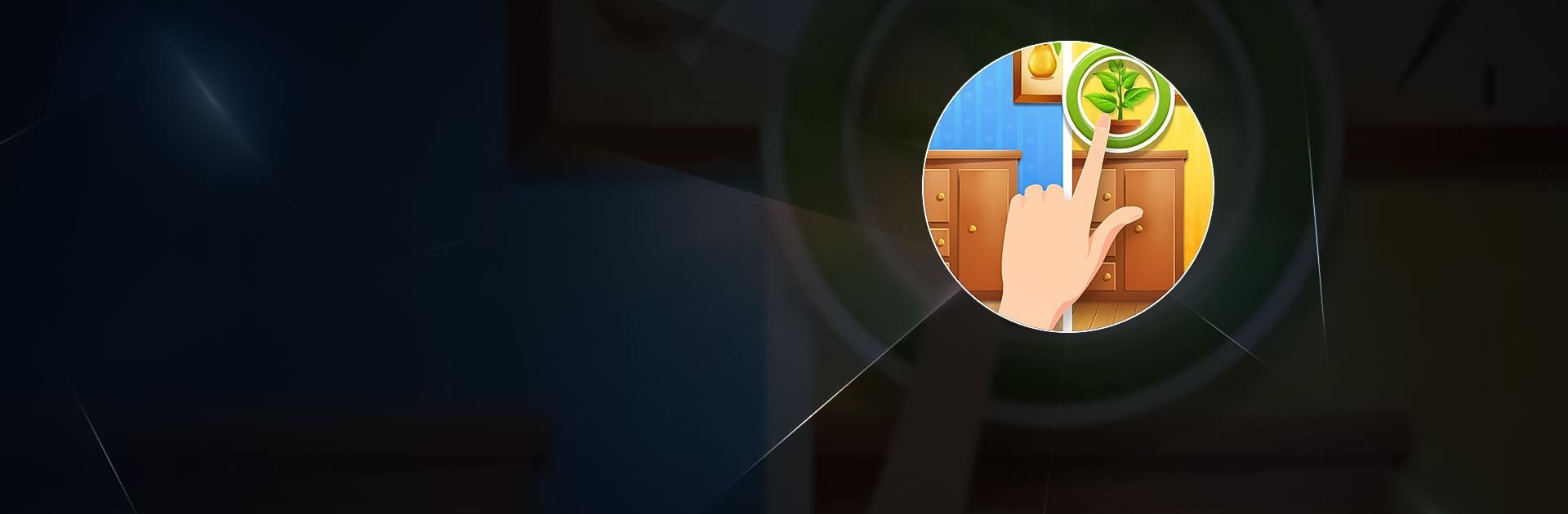
Find the Difference
Play on PC with BlueStacks – the Android Gaming Platform, trusted by 500M+ gamers.
Page Modified on: Dec 22, 2023
Play Find the Difference on PC
Find the Difference is a puzzle game developed by Fuero Games Sp. z o.o. BlueStacks app player is the best platform to play this Android game on your PC or Mac for an immersive gaming experience.
Download Find the Difference on PC and exercise your mind with this puzzle game. Spot the difference between two almost identical pictures and win the level. With 100s of levels to complete, you can’t get bored playing this game. Is your mind sharp enough to play? Download Find the Difference on PC now.
Find the Difference is an exciting game that gives you the best of two worlds- Fun and exercise. Challenge your mind and your concentration when you play. How many differences can you see? It’s all up to you. Find yourself staring at two almost identical pictures and spot what makes one different from the other. Sounds easy enough. Play between the easy and hard levels to see how good your skills are.
This game would have you feeling like the most meticulous detective ever. Go on an adventure through different chapters with different puzzle arrangements. Feel free to zoom into any picture and spot the hidden detail that seems to evade you. Complete tons of levels and earn thrilling rewards as you play.
Play Find the Difference on PC. It’s easy to get started.
-
Download and install BlueStacks on your PC
-
Complete Google sign-in to access the Play Store, or do it later
-
Look for Find the Difference in the search bar at the top right corner
-
Click to install Find the Difference from the search results
-
Complete Google sign-in (if you skipped step 2) to install Find the Difference
-
Click the Find the Difference icon on the home screen to start playing
