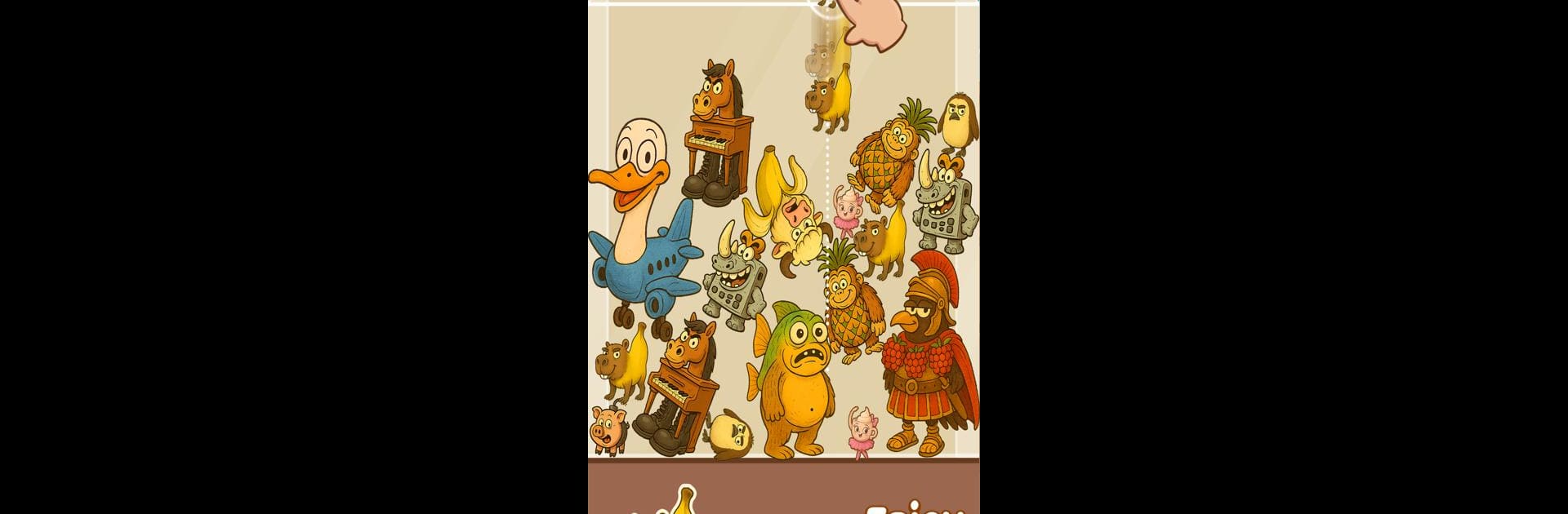

Merge Master: Funny Drop
Play on PC with BlueStacks – the Android Gaming Platform, trusted by 500M+ gamers.
Page Modified on: Jul 3, 2025
Play Merge Master: Funny Drop on PC or Mac
Join millions to experience Merge Master: Funny Drop, an exciting Casual game from Intent Studios ltd. With BlueStacks App Player, you are always a step ahead of your opponent, ready to outplay them with faster gameplay and better control with the mouse and keyboard on your PC or Mac.
About the Game
Merge Master: Funny Drop is a laid-back casual game that’s all about merging quirky fruits and animals to see what wacky creation pops out next. Perfect for anyone who loves a good surprise and enjoys watching silly characters come to life, it’s the kind of game you’ll keep opening just to see what’s around the corner. Whether you’re waiting in line or just unwinding, this offbeat merging adventure promises bucketloads of chill vibes and lighthearted fun.
Game Features
- Satisfying Merge Gameplay
Just drag and drop — it couldn’t be simpler. Watch as regular fruits and animals smoosh together into something entirely unexpected. - Endlessly Funny Characters
There’s always a new, goofy creation waiting when you merge. Who knows, a pineapple might turn into a bird. Or not. That’s half the fun. - Relaxing Sound Design
The calming lo-fi background music mixed with funny little sound effects makes it easy to zone out and enjoy. - Offline Play Anytime
No Wi-Fi? No problem. Merge away, wherever you are. - Easy, Uncomplicated Fun
No complex menus or confusing tutorials. Just pure merging chaos, right from the first tap. - Runs on BlueStacks
You can give it a go on BlueStacks as well if you’d rather relax on your PC. - Uniquely Silly World
The game’s playful setting is filled with weird characters and delightful surprises with every merge.
Get ready for a buttery smooth, high-performance gaming action only on BlueStacks.
Play Merge Master: Funny Drop on PC. It’s easy to get started.
-
Download and install BlueStacks on your PC
-
Complete Google sign-in to access the Play Store, or do it later
-
Look for Merge Master: Funny Drop in the search bar at the top right corner
-
Click to install Merge Master: Funny Drop from the search results
-
Complete Google sign-in (if you skipped step 2) to install Merge Master: Funny Drop
-
Click the Merge Master: Funny Drop icon on the home screen to start playing



