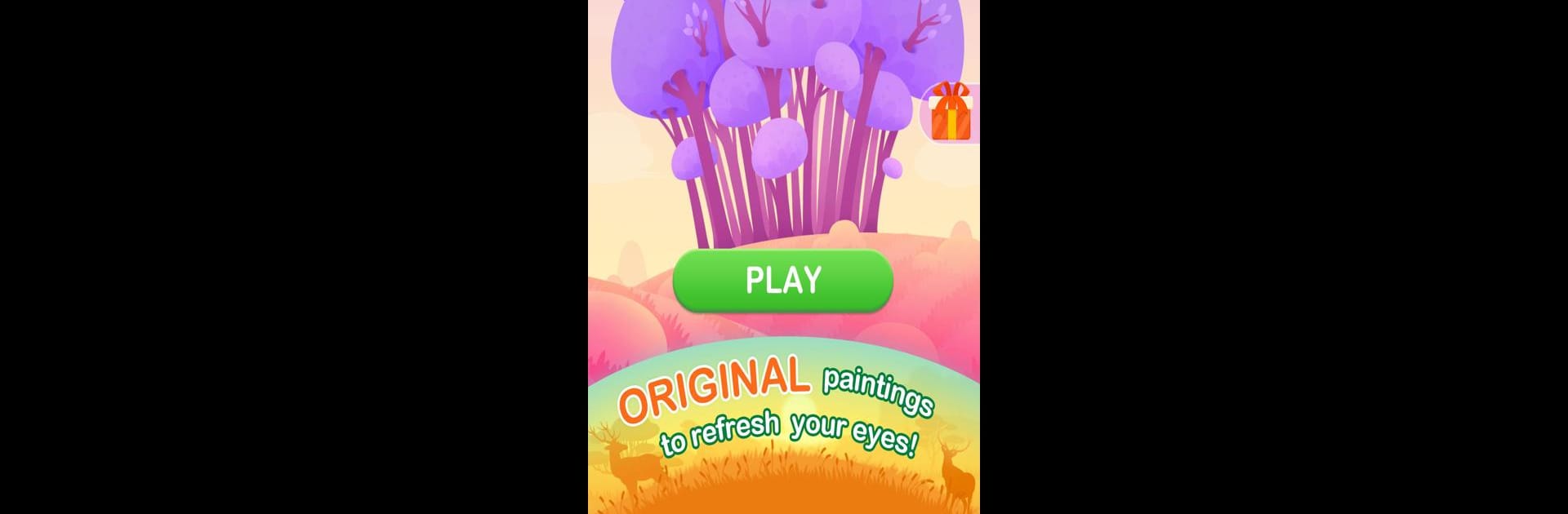

Word Search Pop - Free Fun Find & Link Brain Games
Play on PC with BlueStacks – the Android Gaming Platform, trusted by 500M+ gamers.
Page Modified on: December 27, 2019
Play Word Search Pop - Free Fun Find & Link Brain Games on PC or Mac
Bring your A-game to Word Search Pop – Free Fun Find & Link Brain Games, the Word game sensation from HI STUDIO LIMITED. Give your gameplay the much-needed boost with precise game controls, high FPS graphics, and top-tier features on your PC or Mac with BlueStacks.
About the Game
Looking for a light, relaxing way to keep your mind active? Word Search Pop – Free Fun Find & Link Brain Games delivers a fun spin on classic word puzzles, putting you in the middle of colorful visuals and endless word-finding challenges. If you enjoy searching for hidden words, love a good brain teaser, or just need something chill to do in between tasks, this Word game from HI STUDIO LIMITED will keep your attention.
Game Features
- Tons of Levels: With 5,000 unique puzzles, you won’t run out of brain-bending word hunts anytime soon. Each one throws a jumble of letters your way—can you find every hidden word?
- Beautiful Art & Fresh Themes: Every level brings a new original painting as your backdrop. The vibrant art keeps things lively and gives your eyes something cool to look at while you play.
- Varying Challenges: The puzzles get trickier as you go, with new themes and different layouts to keep you guessing. Every session feels just a little different.
- Hints When You Need Them: Stuck on a word you just can’t spot? Grab a hint and get rolling again—no shame in getting a little help from time to time.
- Offline Play: No need to worry about a Wi-Fi signal. Word Search Pop works offline, so you can play when you’re out and about, waiting around, or just chilling at home.
- Mental Workout: This is a great way to build your vocabulary and sharpen your brain while having fun. It’s a solid pick if you want a game that actually gives you something to think about.
- Flexible Way to Play: Whether you’ve got five minutes or a lazy afternoon, you can pick it up whenever you want. Bonus: it feels just as smooth if you run it on a bigger screen using BlueStacks.
Get ready for a buttery smooth, high-performance gaming action only on BlueStacks.
Play Word Search Pop - Free Fun Find & Link Brain Games on PC. It’s easy to get started.
-
Download and install BlueStacks on your PC
-
Complete Google sign-in to access the Play Store, or do it later
-
Look for Word Search Pop - Free Fun Find & Link Brain Games in the search bar at the top right corner
-
Click to install Word Search Pop - Free Fun Find & Link Brain Games from the search results
-
Complete Google sign-in (if you skipped step 2) to install Word Search Pop - Free Fun Find & Link Brain Games
-
Click the Word Search Pop - Free Fun Find & Link Brain Games icon on the home screen to start playing


