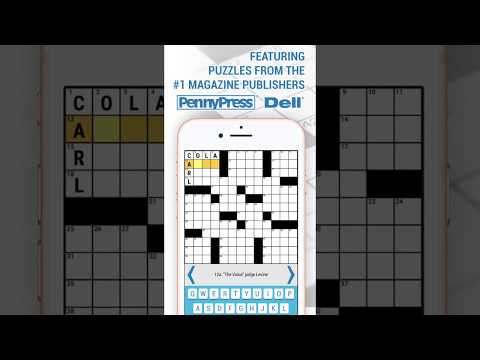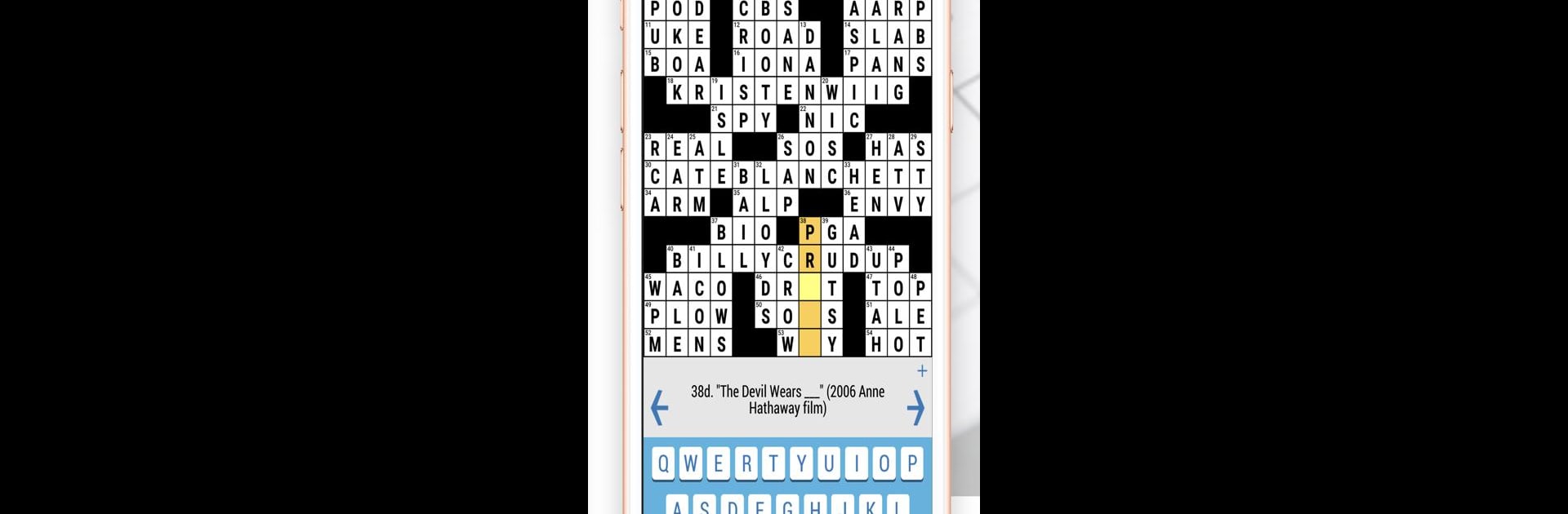

Daily POP Crosswords: Daily Puzzle Crossword Quiz
Play on PC with BlueStacks – the Android Gaming Platform, trusted by 500M+ gamers.
Page Modified on: October 30, 2019
Play Daily POP Crosswords: Daily Puzzle Crossword Quiz on PC or Mac
Bring your A-game to Daily POP Crosswords: Daily Puzzle Crossword Quiz, the Word game sensation from PuzzleNation. Give your gameplay the much-needed boost with precise game controls, high FPS graphics, and top-tier features on your PC or Mac with BlueStacks.
About the Game
Looking for a crossword game that’s fresh and a little bit flashy? Daily POP Crosswords: Daily Puzzle Crossword Quiz by PuzzleNation brings you new puzzles every single day, from pop culture to celebrity trivia (and plenty in between). Whether you’re a trivia buff or just love unwinding with a quick word game, there’s always something fun to solve—packed with familiar faces, movie moments, and more. Grab your daily dose of brain teasers that don’t take themselves too seriously.
Game Features
-
Pop Culture Galore
Expect daily crossword puzzles themed around everything from hit movies and celebrities to sports and TV shows. There’s always something current, quirky, or just plain fun on the grid. -
Casual Play, Zero Stress
You won’t get bogged down by tricky mechanics. These crosswords are made for short sessions, so you can finish them up anytime—while you’re waiting for coffee or just taking a break. -
Hints When You Need ’Em
If you’re stuck on a clue, tap into helpful hints or reveal errors to keep things moving. You’re always in control of the level of challenge you want. -
Easy Navigation
Jump from clue to clue with features like Smart Step, or check out the pop-up clue list. It’s streamlined to save you time, not waste it. -
Kid-Friendly and Grown-Up Approved
Puzzles come in all flavors, with kid-appropriate crosswords alongside those made for pop culture pros. -
Helpful How-To’s
New to crossword apps? There’s a handy app tour and lots of tips so you’ll never feel out of your depth. -
Play on BlueStacks
Take the experience to your PC for bigger, bolder play by running Daily POP Crosswords: Daily Puzzle Crossword Quiz on BlueStacks—nice if you like your puzzles on a big screen.
Start your journey now. Download the game on BlueStacks, invite your friends, and march on a new adventure.
Play Daily POP Crosswords: Daily Puzzle Crossword Quiz on PC. It’s easy to get started.
-
Download and install BlueStacks on your PC
-
Complete Google sign-in to access the Play Store, or do it later
-
Look for Daily POP Crosswords: Daily Puzzle Crossword Quiz in the search bar at the top right corner
-
Click to install Daily POP Crosswords: Daily Puzzle Crossword Quiz from the search results
-
Complete Google sign-in (if you skipped step 2) to install Daily POP Crosswords: Daily Puzzle Crossword Quiz
-
Click the Daily POP Crosswords: Daily Puzzle Crossword Quiz icon on the home screen to start playing