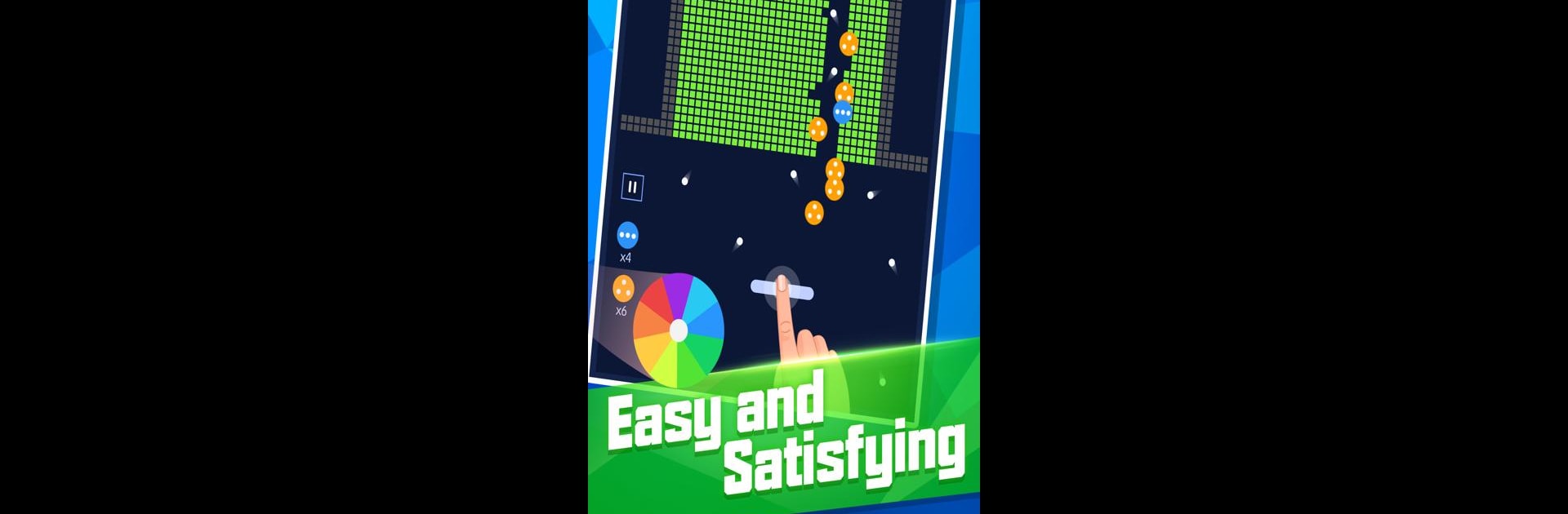
Break Bricks - Bricks Breaker
Play on PC with BlueStacks – the Android Gaming Platform, trusted by 500M+ gamers.
Page Modified on: Oct 21, 2025
Play Break Bricks - Bricks Breaker on PC or Mac
Explore a whole new adventure with Break Bricks – Bricks Breaker, a Arcade game created by FunSpace. Experience great gameplay with BlueStacks, the most popular gaming platform to play Android games on your PC or Mac.
About the Game
If you’re in the mood for something satisfyingly simple with a side of challenge, Break Bricks – Bricks Breaker is worth checking out. You’ll be launching balls to clear out walls of bricks, figuring out clever angles, and just watching all those blocks shatter never really gets old. Whether you want to kill a few minutes or get lost chasing a high score, this Arcade game from FunSpace has your back.
Game Features
-
One-Finger Controls
You don’t need to overthink the controls—just swipe once to send your ball flying. It’s easy to pick up, but you’ll find yourself trying out tricky shots as the stages get tougher. -
Loads of Unique Levels
There’s a ton of stages to keep things from getting boring. Each one has a fresh layout, so you’re never just repeating the same pattern. -
Colorful Ball Skins
You can switch things up with a bunch of different ball designs. It’s a small touch, but picking your favorite look is half the fun. -
Offline Play
No need to worry about having a connection. Whether you’re on the go or just want a break from the internet, you can play anytime. -
Power-Ups & Special Props
Things get interesting once you start snatching up power-ups and special props. Timing these right can really help smash through those tougher bricks. -
Challenge Modes
If you’re feeling competitive, give the challenge mode a try. The puzzles turn up the heat and keep you on your toes. -
High Score Thrills
For anyone who loves bragging rights, racking up the top score as fast as possible adds another level of excitement.
And if you want to play Break Bricks – Bricks Breaker on a bigger screen, it runs smoothly on BlueStacks, too.
Ready to top the leaderboard? We bet you do. Let precise controls and sharp visuals optimized on BlueStacks lead you to victory.
Play Break Bricks - Bricks Breaker on PC. It’s easy to get started.
-
Download and install BlueStacks on your PC
-
Complete Google sign-in to access the Play Store, or do it later
-
Look for Break Bricks - Bricks Breaker in the search bar at the top right corner
-
Click to install Break Bricks - Bricks Breaker from the search results
-
Complete Google sign-in (if you skipped step 2) to install Break Bricks - Bricks Breaker
-
Click the Break Bricks - Bricks Breaker icon on the home screen to start playing

