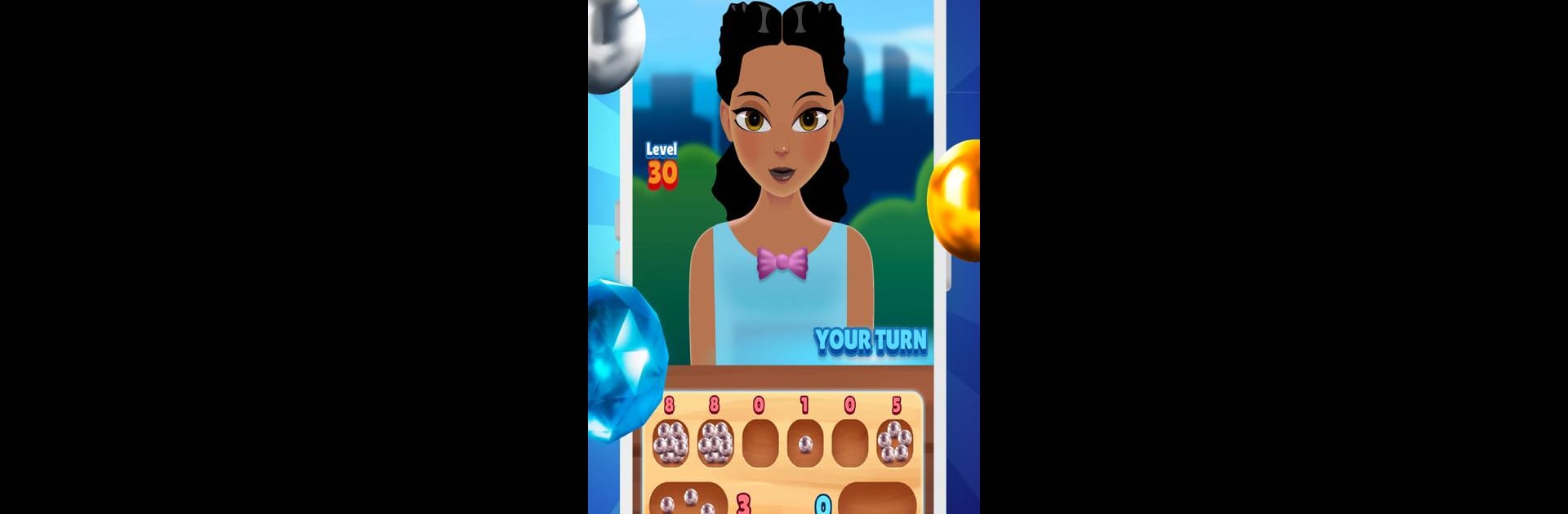

Mancala Adventures™ Board Game
Play on PC with BlueStacks – the Android Gaming Platform, trusted by 500M+ gamers.
Page Modified on: May 8, 2025
Play Mancala Adventures™ Board Game on PC or Mac
Step into the World of Mancala Adventures™ Board Game, a thrilling Board game from the house of Carry1st. Play this Android game on BlueStacks App Player and experience immersive gaming on PC or Mac.
About the Game
Mancala Adventures™ Board Game by Carry1st gives a classic board game a fun, modern spin. Whether you’re a longtime fan of Mancala or just curious about this centuries-old strategy game, there’s something here for you. It’s easy to pick up, but there’s plenty of room to show off your skill—and a few surprises along the way.
Game Features
-
Adventure Progression
Work your way through an ever-evolving map packed with unique levels. Every ten stages or so, you’ll run into a tougher boss with their own tricks—perfect for anyone who likes a bit of a challenge. -
Battle Friends Online
Feel like proving who’s best? Play against friends by setting up a private room and sending out an invite. Winning a match has never been more satisfying. -
Single and Offline Play
No Wi-Fi? No problem. Test your strategies against various AI opponents whenever you want. -
Strategic Power-Ups
Not your average Mancala game—spice things up using special boosters to pull off clever moves and surprise your rivals. -
Personalized Characters
Mix up your style thanks to a variety of hats, accessories, and other cosmetics. It’s always more fun when your character stands out. -
Leaderboards & Trophies
Climb the ranks by winning PvP matches and collect trophies that show off your accomplishments to players around the globe. -
Easy-to-Follow Rules
Not sure how Mancala works? A handy rulebook lives right inside the game, so you can learn the basics or check something fast without leaving the board. -
Smooth Experience on BlueStacks
Play on your favorite device with BlueStacks for a smooth, high-quality board game session—big screen, sharp graphics, no stress.
Mancala Adventures™ Board Game is all about quick matches, creative thinking, and a dash of personal flair—try your luck and see if you’ve got what it takes!
Start your journey now. Download the game on BlueStacks, invite your friends, and march on a new adventure.
Play Mancala Adventures™ Board Game on PC. It’s easy to get started.
-
Download and install BlueStacks on your PC
-
Complete Google sign-in to access the Play Store, or do it later
-
Look for Mancala Adventures™ Board Game in the search bar at the top right corner
-
Click to install Mancala Adventures™ Board Game from the search results
-
Complete Google sign-in (if you skipped step 2) to install Mancala Adventures™ Board Game
-
Click the Mancala Adventures™ Board Game icon on the home screen to start playing



