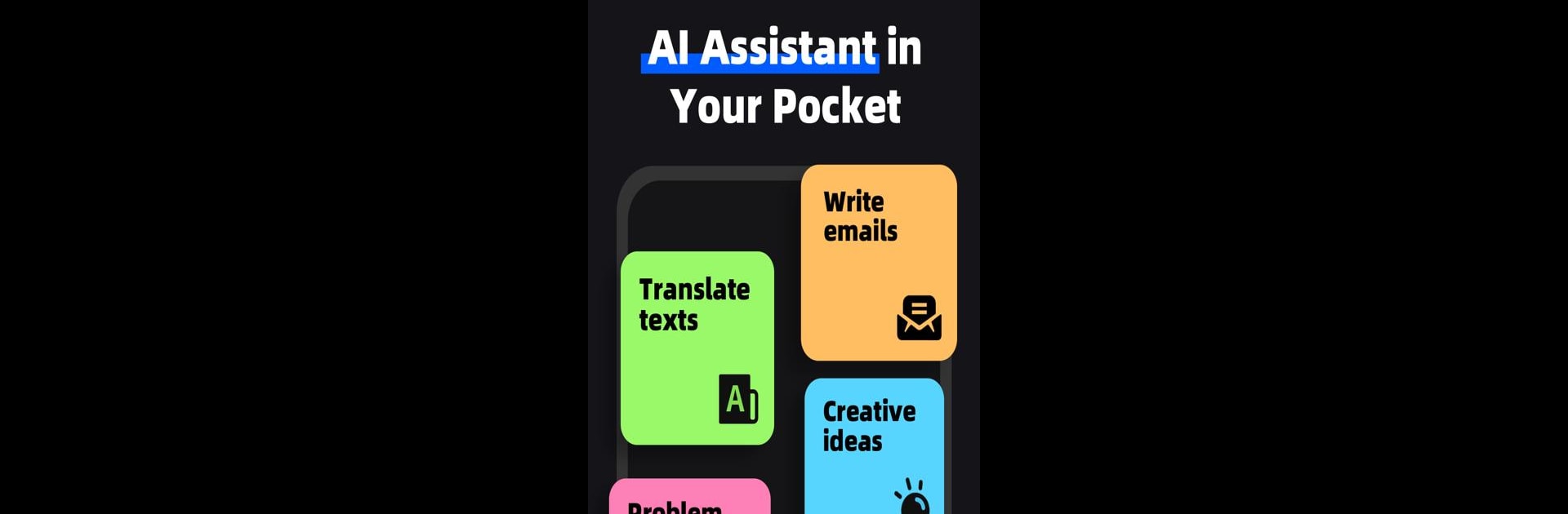

Question.AI - Chatbot&Math AI
Play on PC with BlueStacks – the Android Gaming Platform, trusted by 500M+ gamers.
Page Modified on: May 14, 2025
Play Question.AI - Chatbot&Math AI on PC or Mac
Question.AI – Chatbot&Math AI is a Educational game developed by D3 DIMENSION TECHNOLOGY PTE.LTD.. BlueStacks app player is the best Android emulator to play this Android game on your PC or Mac for an immersive gaming experience.
About the Game
Question.AI – Chatbot&Math AI, developed by D3 DIMENSION TECHNOLOGY PTE.LTD., is an educational game pushing the boundaries of communication and information gathering. Whether you’re looking to study, work, or just explore new ideas, this AI chatbot is your reliable assistant for any life scenario.
Game Features
-
Simplicity at its Best: Just ask away, and get precise answers instantly. Forget complex commands—consider it like having a wise, always-available friend in your pocket.
-
Versatile Companion: Whether you’re a student mastering new concepts, a professional tackling tasks, or a globetrotter breaking language barriers, Question.AI is with you, supporting every endeavor across 140+ languages.
-
Your Personal Assistant: From everyday advice to extensive research, this app is geared up to help. Need work or study help? It’s like having a personal tutor and taskmaster rolled into one.
-
Work Wizardry: Power through productivity with creative insights. From emails to reports, elevate your writing effortlessly.
Ready to experience seamless communication and knowledge-enhancement? Let Question.AI open new horizons for you!
Play Question.AI - Chatbot&Math AI on PC. It’s easy to get started.
-
Download and install BlueStacks on your PC
-
Complete Google sign-in to access the Play Store, or do it later
-
Look for Question.AI - Chatbot&Math AI in the search bar at the top right corner
-
Click to install Question.AI - Chatbot&Math AI from the search results
-
Complete Google sign-in (if you skipped step 2) to install Question.AI - Chatbot&Math AI
-
Click the Question.AI - Chatbot&Math AI icon on the home screen to start playing



