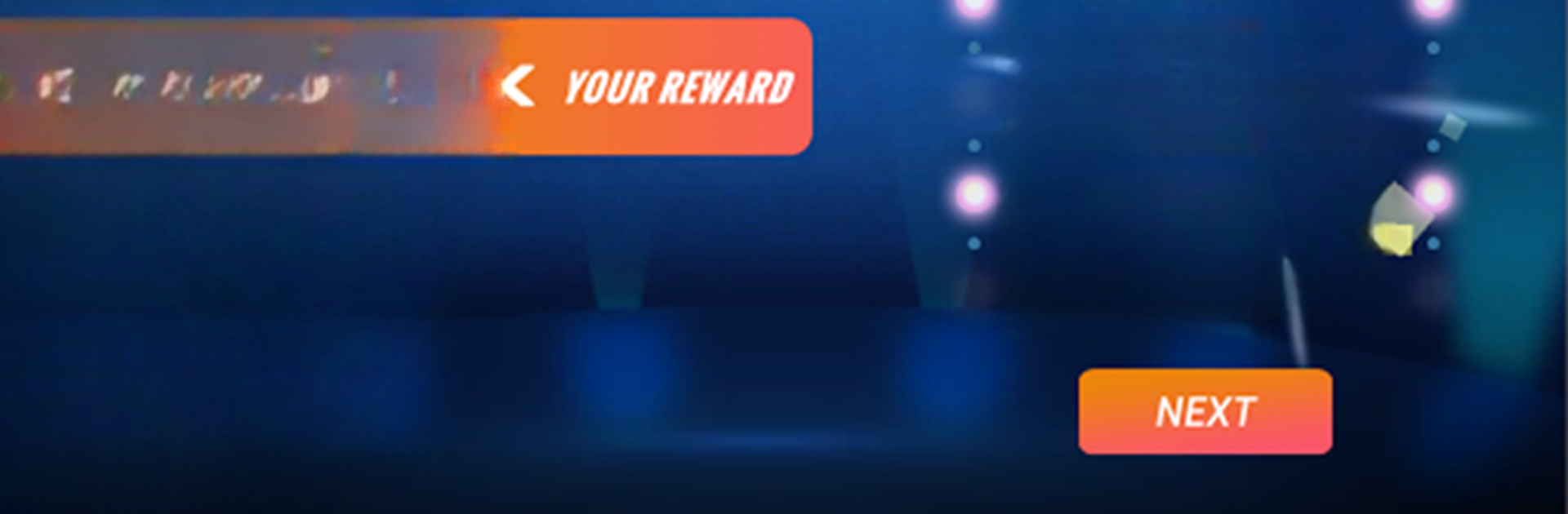

Outsmarted!
Play on PC with BlueStacks – the Android Gaming Platform, trusted by 500M+ gamers.
Page Modified on: Jul 23, 2024
Play Outsmarted - The Live TV Quiz Show Board Game! on PC or Mac
From the innovators and creators at Q Play Ltd, Outsmarted – The Live TV Quiz Show Board Game! is another fun addition to the World of Board games. Go beyond your mobile screen and play it bigger and better on your PC or Mac. An immersive experience awaits you.
About the Game
Ready for a quiz night with a twist? Outsmarted – The Live TV Quiz Show Board Game! takes the classic trivia board game and gives it a full-on modern makeover. If you’ve ever wished game night felt more like something straight out of a TV studio—spotlights, challenges, a bit of friendly rivalry—you’re in for a treat. Compete solo or with your crew, in person or miles apart, and see who’s got the brains (and a little bit of luck) to win those elusive IQ rings.
Game Features
-
Live TV Quiz Vibes
Outsmarted isn’t your average trivia game—it’s got all the energy of a TV quiz show, but you’re the star. The app runs the show, keeps track of everyone, and brings some serious excitement to the table. -
Age-Adjusted Questions
Everyone gets a fair shot. Kids and adults both play at their level because the game tweaks the difficulty based on each player’s age. No more excuses—you really do have to outsmart each other! -
Individual and Team Play
Fly solo, face off in teams, or mix it up every round. However you want to play, Outsmarted’s got you covered. -
Remote Play, Real Connection
Got friends or family in other cities? No big deal. Outsmarted lets you jump into the same game, wherever everyone’s hanging out—just hop on the app and the board comes to you. -
Intuitive App Integration
Everything runs smoothly with the app: questions, scores, and progress. It’s easy to join as a player or jump into someone else’s game, even just to try out a round or two. -
Family-Friendly Competition
From grandma to the little ones, everyone can join in. Outsmarted’s smart enough to make it fun (and fair!) for the whole crew.
If you want to play on a cozy PC setup, Outsmarted works great with BlueStacks—just saying.
Start your journey now. Download the game on BlueStacks, invite your friends, and march on a new adventure.
Play Outsmarted! on PC. It’s easy to get started.
-
Download and install BlueStacks on your PC
-
Complete Google sign-in to access the Play Store, or do it later
-
Look for Outsmarted! in the search bar at the top right corner
-
Click to install Outsmarted! from the search results
-
Complete Google sign-in (if you skipped step 2) to install Outsmarted!
-
Click the Outsmarted! icon on the home screen to start playing



