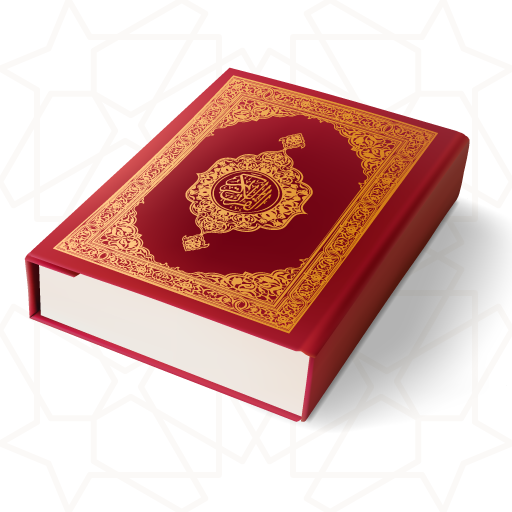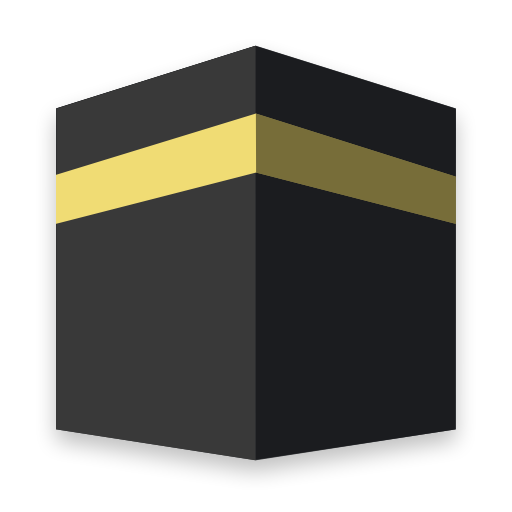Athan Pro - Azan & Prayer Times & Qibla
Play on PC with BlueStacks – the Android Gaming Platform, trusted by 500M+ gamers.
Page Modified on: January 15, 2020
Play Athan Pro - Azan & Prayer Times & Qibla on PC
Features:
********
- Best Ramadan 2020 Dashboard including Hadith and beautiful Islamic backgrounds
- Accurate prayer time calculated depending on your geographic position
- Many athans sounds to choose from and apply to the call of the prayer
- An integrated compass pointing to the direction of the Qibla.
- Hadith of the Day
- Picture of the Day
- Access to our free apps Hisn Al Muslim and Quran Pro.
- Calendar with of religious holidays dates
- Two watch faces for Android Wear.
- Daily Haramain to listen to the latest prayers from Mekka and Medina
- Islamic Cards
- Monthly schedule for prayer time
- Tasbeeh with phonetic support, French, and English
- Azkar before, during and after the prayer
- Display of 99 names of Allah in text and audio
- Ability to customize wallpapers
Note: Please enable the location service to get the prayer times otherwise the app can't locate your city.
In case of any problem, please contact us at contact [AT] quanticapps.com
Play Athan Pro - Azan & Prayer Times & Qibla on PC. It’s easy to get started.
-
Download and install BlueStacks on your PC
-
Complete Google sign-in to access the Play Store, or do it later
-
Look for Athan Pro - Azan & Prayer Times & Qibla in the search bar at the top right corner
-
Click to install Athan Pro - Azan & Prayer Times & Qibla from the search results
-
Complete Google sign-in (if you skipped step 2) to install Athan Pro - Azan & Prayer Times & Qibla
-
Click the Athan Pro - Azan & Prayer Times & Qibla icon on the home screen to start playing