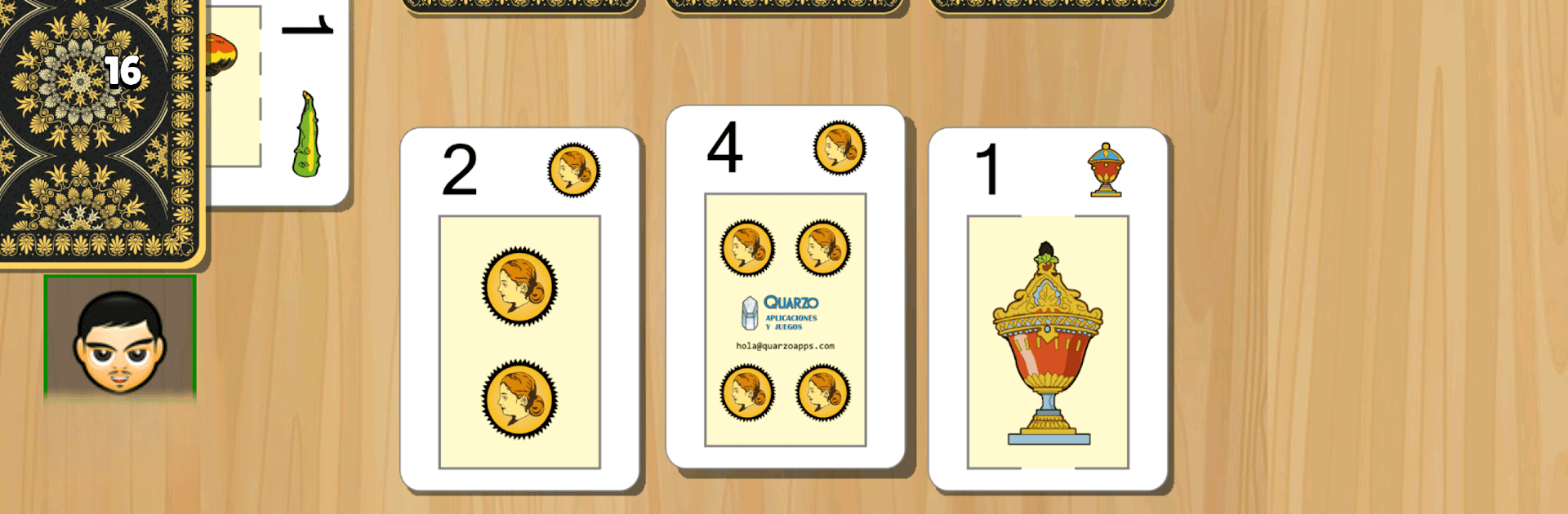

Briscola - La Brisca Spanish
Play on PC with BlueStacks – the Android Gaming Platform, trusted by 500M+ gamers.
Page Modified on: Jul 7, 2025
Play Briscola - La Brisca Spanish on PC or Mac
Step into the World of Briscola – La Brisca Spanish, a thrilling Card game from the house of Quarzo Apps. Play this Android game on BlueStacks App Player and experience immersive gaming on PC or Mac.
About the Game
Ready for a classic card challenge with a fresh twist? Briscola – La Brisca Spanish from Quarzo Apps brings the legendary card game to your phone or PC, with all sorts of rich features and fun ways to play. Whether you’re in the mood to sharpen your tactics solo, square off with friends online, or just want to mess around with different decks, this game sets you up for hours of satisfying card battles.
Game Features
-
High-Definition Card Decks
Pick your favorite look—Spanish, French, or Italian (napoletane). The crisp, HD cards make every hand easy on the eyes. -
Customizable Card Sizes and Backs
Like to see your cards big and bold? Prefer cool patterns on the back? Tweak sizes and flip through a bunch of high-quality card reverses until it’s just right. -
Smooth Animations and Realistic Sounds
From animated card slaps to true-to-life shuffling sounds (with volume controls!), the game aims to keep things lively and immersive. -
Play Your Way—Offline or Online
Match wits against smart AI, or jump into quick online games to challenge friends near and far. If you’re the studious type, try the tutorial or practice mode to master every move. -
Beginner-Friendly
Not sure how Briscola works? No biggie. There’s a handy tutorial and in-depth help so you can get the hang of it without any fuss. -
Minimal Interface, Maximum Fun
The clean, clutter-free layout means your focus stays on the cards—not hunting for the right button. -
Portable and Battery-Smart
Graphics are not just sharp—they’re optimized to run smooth without draining your battery, whether you play a quick round or keep going for hours. -
Flexible Orientation
Flip your device however you want: portrait for single-handed play, landscape for a wider view. -
All the Little Extras
Keep stats, dig into configuration options, even adjust the rules if you want to play your own style of Briscola.
And if you’re curious how this card classic looks on a bigger screen, you can always open it up through BlueStacks for a different experience.
Start your journey now. Download the game on BlueStacks, invite your friends, and march on a new adventure.
Play Briscola - La Brisca Spanish on PC. It’s easy to get started.
-
Download and install BlueStacks on your PC
-
Complete Google sign-in to access the Play Store, or do it later
-
Look for Briscola - La Brisca Spanish in the search bar at the top right corner
-
Click to install Briscola - La Brisca Spanish from the search results
-
Complete Google sign-in (if you skipped step 2) to install Briscola - La Brisca Spanish
-
Click the Briscola - La Brisca Spanish icon on the home screen to start playing




