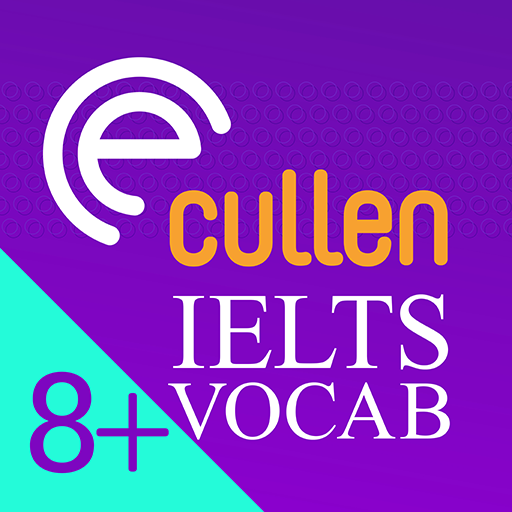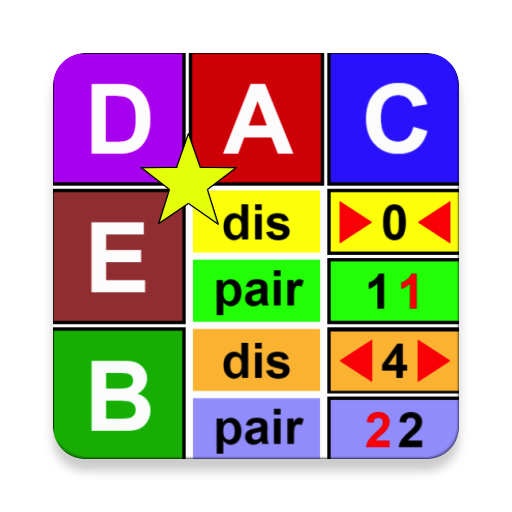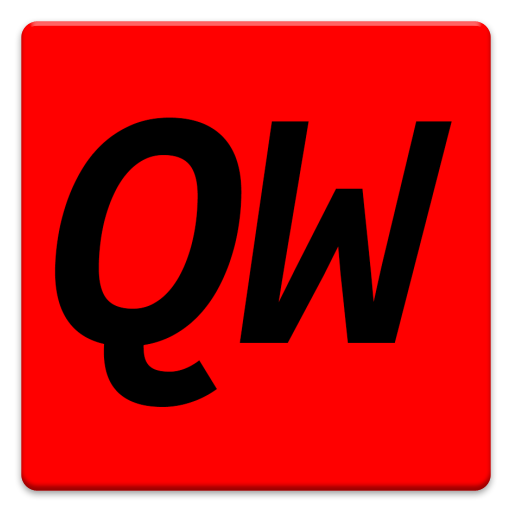
QusaWiki
Play on PC with BlueStacks – the Android Gaming Platform, trusted by 500M+ gamers.
Page Modified on: February 23, 2020
Play QusaWiki on PC
A QusaWiki page entry consists of a title and some body content, where the title is used as a unique key and the body content is text with special wiki markup characters (which determine how the entry is displayed in the QusaWiki browser). Entries are stored in a Wiki file in your phone or tablet's external storage area (typically built-in storage or often an added SD card). Entries can be linked to other entries in the same database to provide for a browsable set of Wiki pages.
What can QusaWiki do?
QusaWiki can present entries either in a dictionary mode or as a classic wiki. In dictionary mode, a search screen allows for the user to search for entries to display using keywords in either the title or the body content. In wiki mode, one entry is opened as the default root entry from which other entries are reached via links.
QusaWiki supports tables within entries, internal page navigation to headings and the use of external CSS stylesheet files to provide advanced control of how QusaWiki displays your content.
Works on all phones and tablets running versions of Android from Gingerbread (2.3) to Pie (9.x) and implements Material Design.
Note: Please only download this application if you have suitable storage on your phone or tablet for the database files. The only permissions required for QusaWiki are read/write access to your external storage.
Please enjoy and do not hesitate to get in contact with any issues, queries or feature suggestions. If you love this app then please leave a review, otherwise get in touch!
Play QusaWiki on PC. It’s easy to get started.
-
Download and install BlueStacks on your PC
-
Complete Google sign-in to access the Play Store, or do it later
-
Look for QusaWiki in the search bar at the top right corner
-
Click to install QusaWiki from the search results
-
Complete Google sign-in (if you skipped step 2) to install QusaWiki
-
Click the QusaWiki icon on the home screen to start playing