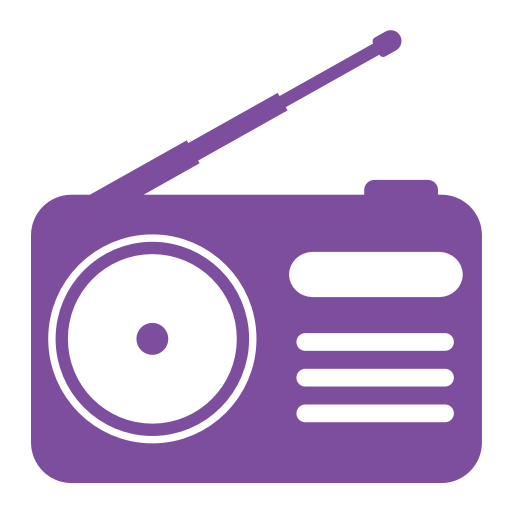Radioline: live radio and podcast (fm-web-replay)
Play on PC with BlueStacks – the Android Gaming Platform, trusted by 500M+ gamers.
Page Modified on: January 17, 2020
Play Radioline: live radio and podcast (fm-web-replay) on PC
While browsing the application, you’ll easily have access to what’s currently On Air (your favorite radio stations & podcasts, a selection of local radio stations, a music wall and a selection of podcasts), and also search & discover new radio content according to a track currently being played, a musical genre, a radio station category, a mood and more!
You want to know more? Here is in details what you’re going to have access to:
• The most popular US and UK radio content, including Spreaker Podcasts, Electronic Program Guide and Metadata of the following radio stations: BBC Radio, KISS, 95.8 Capital FM, Smooth Radio, Classic FM, Absolute Radio, Jazz FM, Xfm, Heart, Magic 105.4, talkSport, ESPN…
• International radio content of 45,000 stations and 45,000 podcasts from more than 130 countries
• A radio stations, podcasts & tracks Favorites management (available across all your devices if you create your account on Radioline)
• 15,000 musical radio stations, including track information, with the possibility to add them to a playlist on Deezer or Spotify.
• The listening of your favorite podcasts offline (available with the Radioline Premium Subscription - £ 0,79 / USD 1,12 per month)
• A service free of advertising* (available with the Radioline Premium Subscription - £ 0,79 / USD 1,12 per month)
At home, at work, in commute, in your car, Radioline’s radio application has been optimized to provide you with the best radio listening experience using 3G/4G or Wi-Fi, and our goal is to keep improving it thanks to the feedback you’ll send us either via our application or by sending us an email at support@radioline.co.
Radioline is also available on:
The Web: http://www.radioline.co/
Facebook: http://www.facebook.com/RadiolineApp
Twitter: http://www.twitter.com/Radioline_App
*only the advertising on the service will be removed, advertising in the streams will still occur.
Play Radioline: live radio and podcast (fm-web-replay) on PC. It’s easy to get started.
-
Download and install BlueStacks on your PC
-
Complete Google sign-in to access the Play Store, or do it later
-
Look for Radioline: live radio and podcast (fm-web-replay) in the search bar at the top right corner
-
Click to install Radioline: live radio and podcast (fm-web-replay) from the search results
-
Complete Google sign-in (if you skipped step 2) to install Radioline: live radio and podcast (fm-web-replay)
-
Click the Radioline: live radio and podcast (fm-web-replay) icon on the home screen to start playing