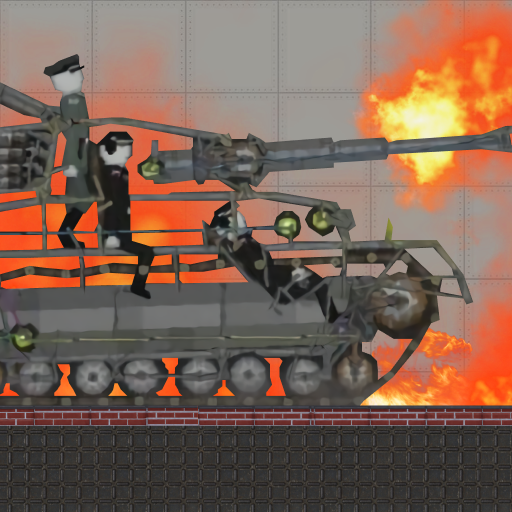Rainbow Friends Mod for Roblox
Play on PC with BlueStacks – the Android Gaming Platform, trusted by 500M+ gamers.
Page Modified on: Jan 27, 2023
Play Rainbow Friends Mod for Roblox on PC
The app offers you so many skins, codes, quizzes, and calculators for your optimal experience. There are dozens of cool skin categories to diversify your gameplay, use codes to get access to special mods and exclusive items such as pets, eggs, and more! Generate different collections of characters and save your favorite too.
Also, Invite your friends and challenge them to play the quiz. Test their knowledge of the game by answering interesting questions. Furthermore, our game easily converts your in-game money using the calculator. Chat, invite and play with your friends. So what are you waiting for? So many cool features in just one app.
This app has a simple and intuitive user interface. It is a collection of addons that you’ll like! It allows you to get amazing wallpapers and an editor to update your appearance.
Premium Features
Add rainbow monsters to the game
Challenge yourself in the quiz
Use an in-game currency calculator
Choose your skin from a big collection
Redeem codes to get rare items
Rainbow Friends Mods for Roblox DISCLAIMER:This is an unofficial app for Roblox. This app is in no way affiliated with Roblox Corporation. The Roblox name, the Roblox trademark, and the Roblox Assets are the property of the Roblox Corporation or their respected owner. All rights reserved. According to https://en.help.roblox.com/hc/en-us/articles/115004647846-Roblox-Terms-of-Use
The subscription can be renewed automatically:
For 3 days users can use the free trial period which will start after confirmation of the payment. The fee for this time is not charged.
The subscription automatically renews once a week for $ 29.99 when the trial period ends.
Your payment is charged to your Google Account after purchase with confirmation.
You can turn off the app yourself and manage your subscriptions in your account settings after making a purchase.
Any unused time from the free period will be canceled when purchasing a premium subscription during the trial period.
All private data is processed in accordance with the terms of the privacy policy. More detailed information can be found here: https://support.google.com/googleplay/answer/7018481?co=GENIE.Platform=Android&hl=en_US
Privacy Policy: https://docs.google.com/document/d/1SPu9xHxMVvYp8GVSvivkpojTKYV6oTf9-WBzTQqVCCI/edit?usp=sharing
Terms & Conditions: https://docs.google.com/document/d/1TpbiZsrw-m7kzXX0v_1Q8vx-fqSXZP4ECURi-X6es2I/edit?usp=sharing
Play Rainbow Friends Mod for Roblox on PC. It’s easy to get started.
-
Download and install BlueStacks on your PC
-
Complete Google sign-in to access the Play Store, or do it later
-
Look for Rainbow Friends Mod for Roblox in the search bar at the top right corner
-
Click to install Rainbow Friends Mod for Roblox from the search results
-
Complete Google sign-in (if you skipped step 2) to install Rainbow Friends Mod for Roblox
-
Click the Rainbow Friends Mod for Roblox icon on the home screen to start playing