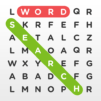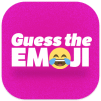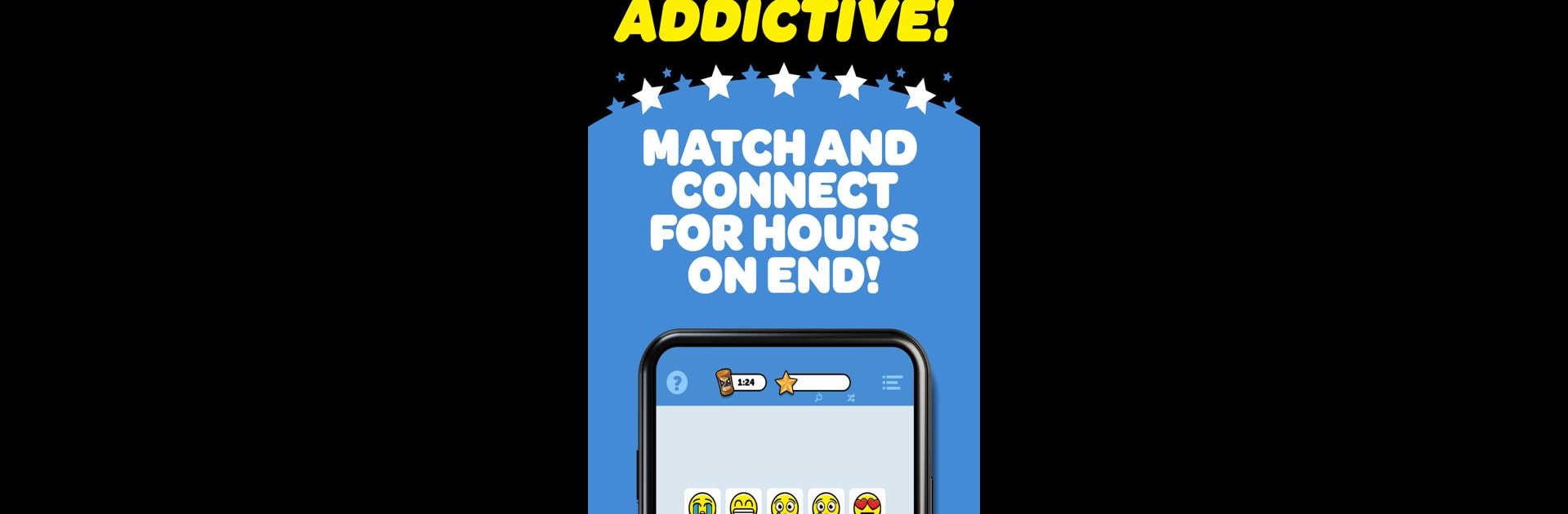

Infinite Connections
Play on PC with BlueStacks – the Android Gaming Platform, trusted by 500M+ gamers.
Page Modified on: May 27, 2025
Play Infinite Connections on PC or Mac
Bring your A-game to Infinite Connections, the Puzzle game sensation from Random Logic Games, LLC. Give your gameplay the much-needed boost with precise game controls, high FPS graphics, and top-tier features on your PC or Mac with BlueStacks.
About the Game
Infinite Connections is that kind of puzzle game where you’ll sit down for a quick round and, before you know it, you’ve lost track of time. Picture a colorful board packed with quirky emojis, cool icons, and fun images, all jumbled together just waiting for you to match them up. At first, you’ll breeze through, but don’t get too comfy—things start twisting in surprisingly tricky ways, challenging your memory and your ability to think ahead.
Game Features
-
Pair Matching with a Twist:
You’re not just looking for matching tiles. To clear the board, you need to spot a pair and trace a connecting path—within three straight lines and only two corners allowed. Not as easy as it looks! -
Shifting Boards:
Boards don’t just sit still. After every match, the layout can slide, reshape, or jump into different patterns. No two rounds feel the same, and there’s no spoiled surprises about what comes next. -
Beat the Clock:
There’s a timer ticking away every round, so you’ve got to think and link up tiles quickly. It keeps the pace lively—and the adrenaline high. -
Helpful Power-Ups:
Stuck searching for a match? Use hints to highlight a pair when your brain is fried, or shuffle the board to reset your options and clear the dead ends. Sometimes, who doesn’t need a little nudge? -
Brain-Boosting Fun:
Memory, concentration, and pattern-spotting are all part of the game. It’s a low-pressure way to exercise your mind (and maybe show off a bit when you solve a tricky board). -
Great on Big Screens:
Want more space for those shifting tiles? Playing Infinite Connections on BlueStacks gives you more room to spot patterns and really put your skills to the test.
Infinite Connections, by Random Logic Games, LLC, is that sweet spot where fun and focused thinking meet—and it’s perfect for a quick break or a longer puzzle session.
Start your journey now. Download the game on BlueStacks, invite your friends, and march on a new adventure.
Play Infinite Connections on PC. It’s easy to get started.
-
Download and install BlueStacks on your PC
-
Complete Google sign-in to access the Play Store, or do it later
-
Look for Infinite Connections in the search bar at the top right corner
-
Click to install Infinite Connections from the search results
-
Complete Google sign-in (if you skipped step 2) to install Infinite Connections
-
Click the Infinite Connections icon on the home screen to start playing