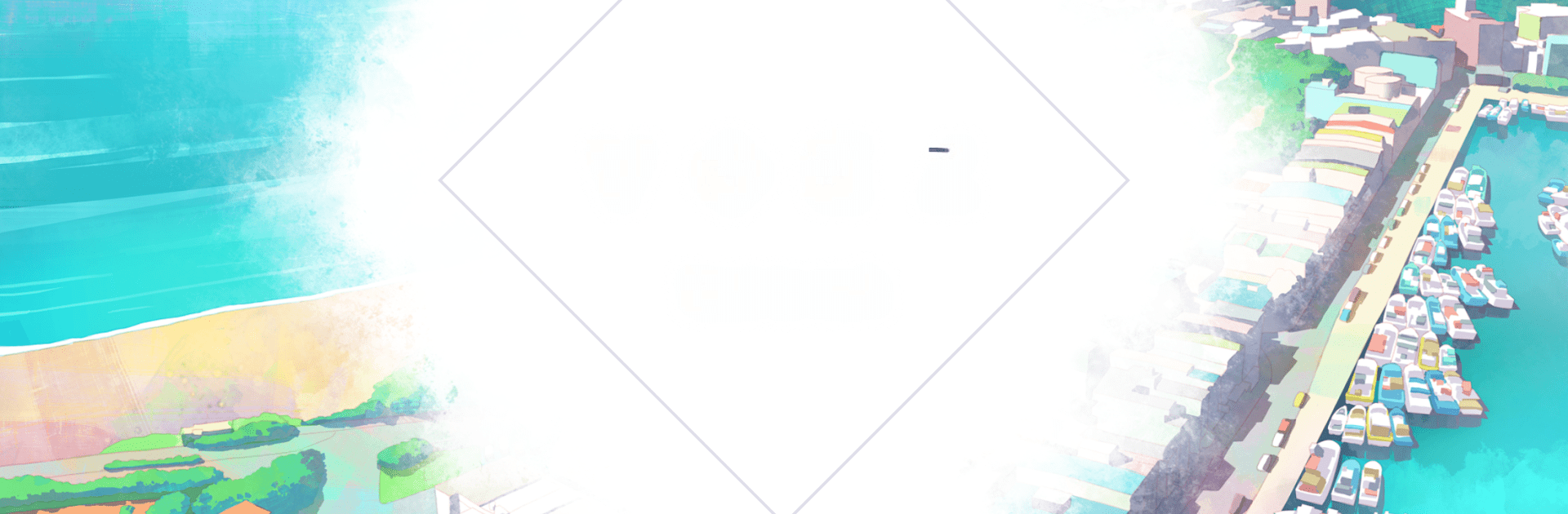
VOEZ
Play on PC with BlueStacks – the Android Gaming Platform, trusted by 500M+ gamers.
Page Modified on: Nov 26, 2025
Run VOEZ on PC or Mac
Get freedom from your phone’s obvious limitations. Use VOEZ, made by Rayark International Limited, a Music & Audio app on your PC or Mac with BlueStacks, and level up your experience.
About the App
VOEZ is a fresh take on the music-audio genre, brought to you by Rayark International Limited. If you’re into rhythm games with gorgeous visuals and a good story, this one’s got you covered. You’ll step into the world of Chelsea and her friends as they start a band, and every tap, slide, and hold brings you deeper into their musical journey.
App Features
-
Unique Rhythm Gameplay
Get ready for dynamic tracks where notes fall in creative patterns. It keeps you on your toes and rewards both precise timing and a good ear for music. -
Massive Music Library
There’s a staggering number of songs available—from soothing melodies to electrifying beats. The best part? New tunes get added every month, so things never get stale. -
Story with Heart
Follow Chelsea and her classmates at Lan Kong High School as their band grows, faces challenges, and chases bold dreams together. -
Competitive Leaderboards
Got a competitive streak? Create an account and go head-to-head with players from around the world in real-time battles for leaderboard supremacy. -
Regular Updates
The fun doesn’t stop—expect a steady stream of free and paid song packs and new content to keep things interesting. -
Free to Start
Just download VOEZ and jump right in—no upfront costs to get started. -
Polished Visuals and Customization
The game’s interface is sleek, and you can calibrate everything to get each beat just right. And if you’re using BlueStacks, the visuals really pop on a bigger screen.
Big screen. Bigger performance. Use BlueStacks on your PC or Mac to run your favorite apps.
Play VOEZ on PC. It’s easy to get started.
-
Download and install BlueStacks on your PC
-
Complete Google sign-in to access the Play Store, or do it later
-
Look for VOEZ in the search bar at the top right corner
-
Click to install VOEZ from the search results
-
Complete Google sign-in (if you skipped step 2) to install VOEZ
-
Click the VOEZ icon on the home screen to start playing

