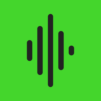Razer Nexus
Play on PC with BlueStacks – the Android Gaming Platform, trusted by 500M+ gamers.
Page Modified on: Aug 5, 2025
Run Razer Nexus on PC or Mac
Get freedom from your phone’s obvious limitations. Use Razer Nexus, made by Razer Inc., a Entertainment app on your PC or Mac with BlueStacks, and level up your experience.
About the App
Razer Nexus is what happens when mobile gaming actually feels easy, fun, and organized. Designed especially for gamers using Razer Kishi controllers, this app brings a home base to all your games and game streaming, letting you keep everything in one place. Whether you’re just browsing for something new or looking to tweak your controller setup, Razer Nexus has you covered.
App Features
-
Full Support for Kishi V3 Series
You’ll get seamless compatibility with the entire new Razer Kishi V3 lineup—including the V3, V3 Pro, and V3 Pro XL—plus the Kishi V2 and Kishi Ultra. Keep your firmware up to date and your buttons mapped just the way you like. -
PC Remote Play
Ever wish you could play your PC games from your phone? Now you can. With Razer PC Remote Play, you can stream games directly from your computer onto your mobile device—at max resolution, full refresh rate, and even in HDR. Just browse your PC game library right from the app, tap, and go. -
Curated Game Catalog
Instead of scrolling endlessly, find handpicked game recommendations tailored for controller play. Optional video trailers are right there if you want a quick peek at gameplay before jumping in. -
Quick Game Launch & Custom UI
Hit the Nexus button on your controller to open the app instantly. Launch your favorites fast, swap backgrounds (including animated ones if you’re feeling fancy), and arrange your home screen the way you want. -
Capture & Stream with a Tap
One button is all it takes to snap a screenshot or start recording. Want to go live? The app includes simple tools to stream your gameplay so you can share your best (or worst) moments in real time. -
Controller Customization
Dive into settings to remap buttons, update firmware, and set up Razer Chroma lighting and animations. Make it feel uniquely yours. -
Xbox Cloud Gaming Built In
If you’ve got Xbox Game Pass Ultimate, browse the whole Xbox Cloud game catalog from inside Razer Nexus and get quick info on playing these games mobile-style.
And if you’re trying out Razer Nexus on BlueStacks, you’ll get all these features on your desktop too.
BlueStacks brings your apps to life on a bigger screen—seamless and straightforward.
Play Razer Nexus on PC. It’s easy to get started.
-
Download and install BlueStacks on your PC
-
Complete Google sign-in to access the Play Store, or do it later
-
Look for Razer Nexus in the search bar at the top right corner
-
Click to install Razer Nexus from the search results
-
Complete Google sign-in (if you skipped step 2) to install Razer Nexus
-
Click the Razer Nexus icon on the home screen to start playing