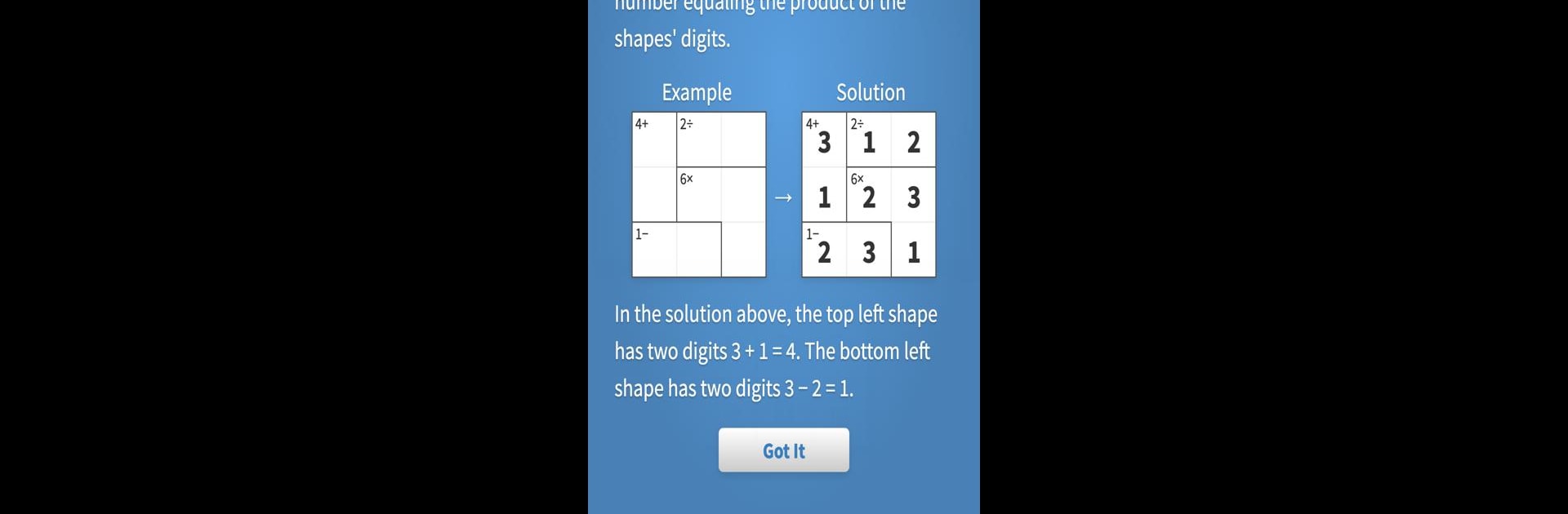

Calcudoku · Math Logic Puzzles
Play on PC with BlueStacks – the Android Gaming Platform, trusted by 500M+ gamers.
Page Modified on: October 21, 2019
Play Calcudoku · Math Logic Puzzles on PC or Mac
Calcudoku · Math Logic Puzzles brings the Puzzle genre to life, and throws up exciting challenges for gamers. Developed by Razzle Puzzles, this Android game is best experienced on BlueStacks, the World’s #1 app player for PC and Mac users.
Calcudoku is kind of like sudoku with a math twist thrown in. On the surface it’s that familiar fill-the-grid pattern, but instead of just making sure numbers don’t repeat in the same row or column, each group of cells (the little outlined areas) comes with its own multiplication rule you have to hit. So, if a shape says “6” and covers three boxes, that means whatever numbers you put in those boxes should multiply to six — think things like 1, 2, and 3. It gets trickier with bigger shapes or higher numbers, and definitely pushes you to think about factors as much as logic.
What’s handy is there are plenty of puzzles, going from easy to those big 9×9 grids that really take some focus. The game doesn’t pressure you to figure it out on the first go; you can use all the checks and hints you want, which is nice if you get stuck or start second-guessing yourself. There’s even a little calculator tool built in for those moments when the math gets a bit much. If you play on PC using BlueStacks, everything runs smooth and it’s easy to control — kind of nice to have the bigger screen when working out the tougher puzzles. The game also keeps track of your solving times, so you can see if you’re getting any faster. Plus, since it autosaves, you can close it anytime and just come back later without losing progress. It’s a pretty solid way to scratch both a logic and a math itch at once, and it doesn’t really matter if you’re online or not.
Slay your opponents with your epic moves. Play it your way on BlueStacks and dominate the battlefield.
Play Calcudoku · Math Logic Puzzles on PC. It’s easy to get started.
-
Download and install BlueStacks on your PC
-
Complete Google sign-in to access the Play Store, or do it later
-
Look for Calcudoku · Math Logic Puzzles in the search bar at the top right corner
-
Click to install Calcudoku · Math Logic Puzzles from the search results
-
Complete Google sign-in (if you skipped step 2) to install Calcudoku · Math Logic Puzzles
-
Click the Calcudoku · Math Logic Puzzles icon on the home screen to start playing


