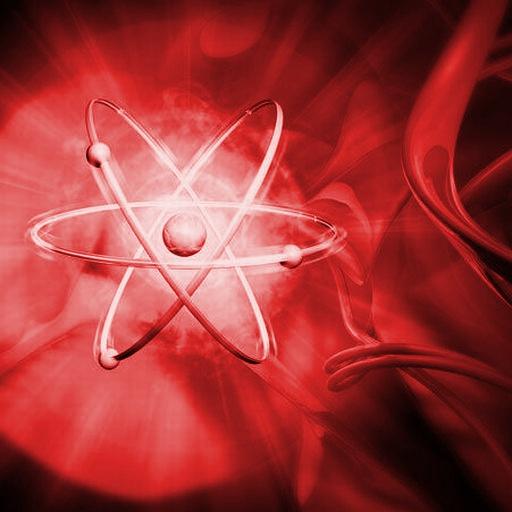Little Alchemy Official Hints
Play on PC with BlueStacks – the Android Gaming Platform, trusted by 500M+ gamers.
Page Modified on: April 14, 2016
Play Little Alchemy Official Hints on PC
You can find a hint or two in our official Little Alchemy hints app!
Try random combinations or search for a specific element.
Ads in this app allow us to keep Little Alchemy free and free from any type of ads.
Play Little Alchemy Official Hints on PC. It’s easy to get started.
-
Download and install BlueStacks on your PC
-
Complete Google sign-in to access the Play Store, or do it later
-
Look for Little Alchemy Official Hints in the search bar at the top right corner
-
Click to install Little Alchemy Official Hints from the search results
-
Complete Google sign-in (if you skipped step 2) to install Little Alchemy Official Hints
-
Click the Little Alchemy Official Hints icon on the home screen to start playing