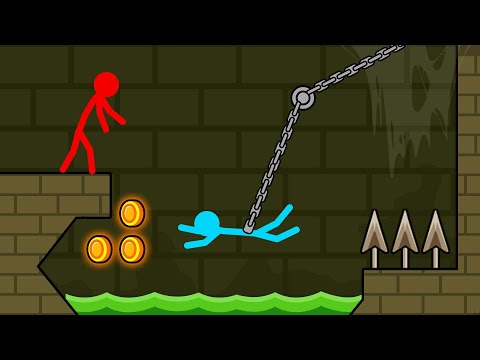Red and Blue Stick: Animation
Play on PC with BlueStacks – the Android Gaming Platform, trusted by 500M+ gamers.
Page Modified on: Apr 4, 2025
Play Red and Blue Stickman 2 on PC or Mac
Red and Blue Stickman 2 is an action game developed by Great Arcade Games. BlueStacks app player is the best platform (emulator) to play this Android game on your PC or Mac for an immersive gaming experience!
Play Red and Blue Stickman 2 on PC and enjoy this single-player offline action-adventure game from the large and gorgeous display on your PC! There are obstacles on all fronts trying to stop you. Will you be able to skillfully scale through? Let’s see what you can do!
In the Red and Blue Stickman 2 PC game, you’re in control of two Stickman characters—the Red Lava Boy and the Blue Ice Girl. Your goal? Move obstructing obstacles and get the stickmen out of the forest temple through the door!
Lava Boy can control fire, and Ice Bluegirl has awesome aquatic skills. Bluegirl has no problems with snowy slopes, while frosty surfaces are easily glided through by Redboy! Difficult situations would arise where both characters would need to work as a team!
Use the maps provided to guide you through the path filled with traps and exciting puzzles. Avoid numerous traps and show off your thinking abilities. There are tons of jewels and other collectables along the way!
Play this game alone or with friends and kids and enjoy a thrilling, addictive, fun experience. Can you successfully guide your stickmen through the maze? Let’s find out!
Download Red and Blue Stickman 2 on PC to play this exciting single-player offline action adventure game.
Play Red and Blue Stick: Animation on PC. It’s easy to get started.
-
Download and install BlueStacks on your PC
-
Complete Google sign-in to access the Play Store, or do it later
-
Look for Red and Blue Stick: Animation in the search bar at the top right corner
-
Click to install Red and Blue Stick: Animation from the search results
-
Complete Google sign-in (if you skipped step 2) to install Red and Blue Stick: Animation
-
Click the Red and Blue Stick: Animation icon on the home screen to start playing