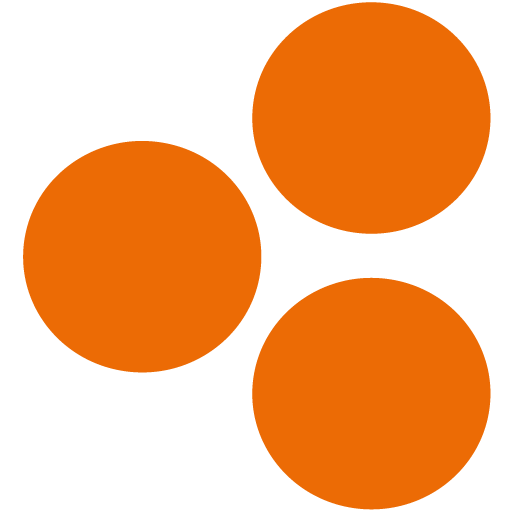SolCalc - Solar Calculator
Play on PC with BlueStacks – the Android Gaming Platform, trusted by 500M+ gamers.
Page Modified on: Nov 3, 2024
Play SolCalc - Solar Calculator on PC
This includes information about sunrise, sunset together with data of the blue hour, golden hour and twilight times (civil, nautical and astronomical). Furthermore you can calculate information about moonrise, moonset and moon phases (calculated data are approximations of +/- 1 day accuracy).
You also can calculate and visualize the shadow length that an object will create.
In this app you can view data for multiple locations. These can be defined manually or automatically by getting your GPS location. Additionally you have the opportunity to manually set timezones of the locations, which can be helpful if you are planning trips to locations with another timezone than the one, where you currently are in.
Core features at a glance
☀️ Calculation of sunrise, sunset and solar noon
🌗 Calculation of moonrise and moonset + moonphase
🌠 Calculation of civil blue hour
🌌 Calculation of twilight times (civil, nautical and astronomical)
🌅 Calculation of golden hour
💫 Visualization of the azimuth-data of sunrise, sunset, moonrise and moonset
💫 Visualization of the azimuth-data of sun and moon for specific time
💫 Calculation and visualization of the an object shadow (e.g. helpful for planning photovoltaics/pv alignment)
📊 Visualization of sun heigth over a day (zenith)
❖ definition of multiple locations, including current position (based on GPS)
❖ forecast
Pro features
❖ no limit in selecting a date for calculation (max. +-7 days in free version)
❖ full monthly forecast
❖ export of forecast-data to Excel-tables
Note: the calculated values are approximations to plan your photography trips. Additionally it depends on weather situation, how good or if the blue or golden hour is visible.
Play SolCalc - Solar Calculator on PC. It’s easy to get started.
-
Download and install BlueStacks on your PC
-
Complete Google sign-in to access the Play Store, or do it later
-
Look for SolCalc - Solar Calculator in the search bar at the top right corner
-
Click to install SolCalc - Solar Calculator from the search results
-
Complete Google sign-in (if you skipped step 2) to install SolCalc - Solar Calculator
-
Click the SolCalc - Solar Calculator icon on the home screen to start playing