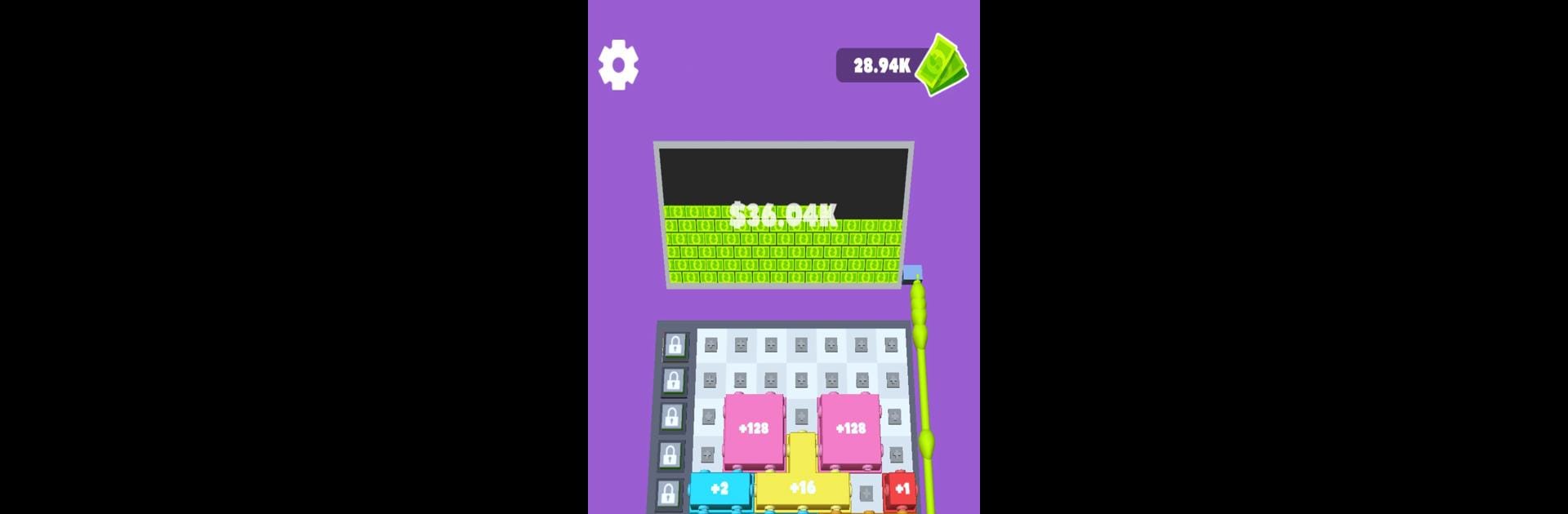

Fun Money Keyboard
Play on PC with BlueStacks – the Android Gaming Platform, trusted by 500M+ gamers.
Page Modified on: Jul 18, 2025
Play Fun Money Keyboard on PC or Mac
Explore a whole new adventure with Fun Money Keyboard, a Casual game created by Morphling. Experience great gameplay with BlueStacks, the most popular gaming platform to play Android games on your PC or Mac.
About the Game
Fun Money Keyboard from Morphling is a quirky casual game that lets you turn your keyboard into a little money-making machine. The idea’s super simple: start tapping, mix buttons together, and watch your screen fill up with playful, colorful banknotes. It’s oddly satisfying and kind of addictive, especially if you just want to chill out or see how fast you can stack up virtual cash.
Game Features
-
Merge & Click Action
Combine buttons as you go—just click, merge, and see what happens next. It’s straightforward, but surprisingly fun to see new combinations fill up the keyboard. -
Custom Money Creations
Each tap adds more banknotes to your screen, so you can literally watch your virtual stack grow right before your eyes. -
Straightforward Play
You don’t need to fuss over complicated setups or tricky controls. Just click and enjoy—no extra rules or stress. -
Casual Vibe
Perfect for winding down or when you’ve got a few minutes to spare. It’s relaxed and there’s no rush, so you set the pace. -
Smooth Keyboard Experience
Works great with your keyboard, and for an even snappier experience, Fun Money Keyboard is super comfy to play using BlueStacks.
There you have it—a light, tap-happy way to spend some time, whether you’re after stress relief or just want to see your screen fill with fun cash.
Start your journey now. Download the game on BlueStacks, invite your friends, and march on a new adventure.
Play Fun Money Keyboard on PC. It’s easy to get started.
-
Download and install BlueStacks on your PC
-
Complete Google sign-in to access the Play Store, or do it later
-
Look for Fun Money Keyboard in the search bar at the top right corner
-
Click to install Fun Money Keyboard from the search results
-
Complete Google sign-in (if you skipped step 2) to install Fun Money Keyboard
-
Click the Fun Money Keyboard icon on the home screen to start playing
