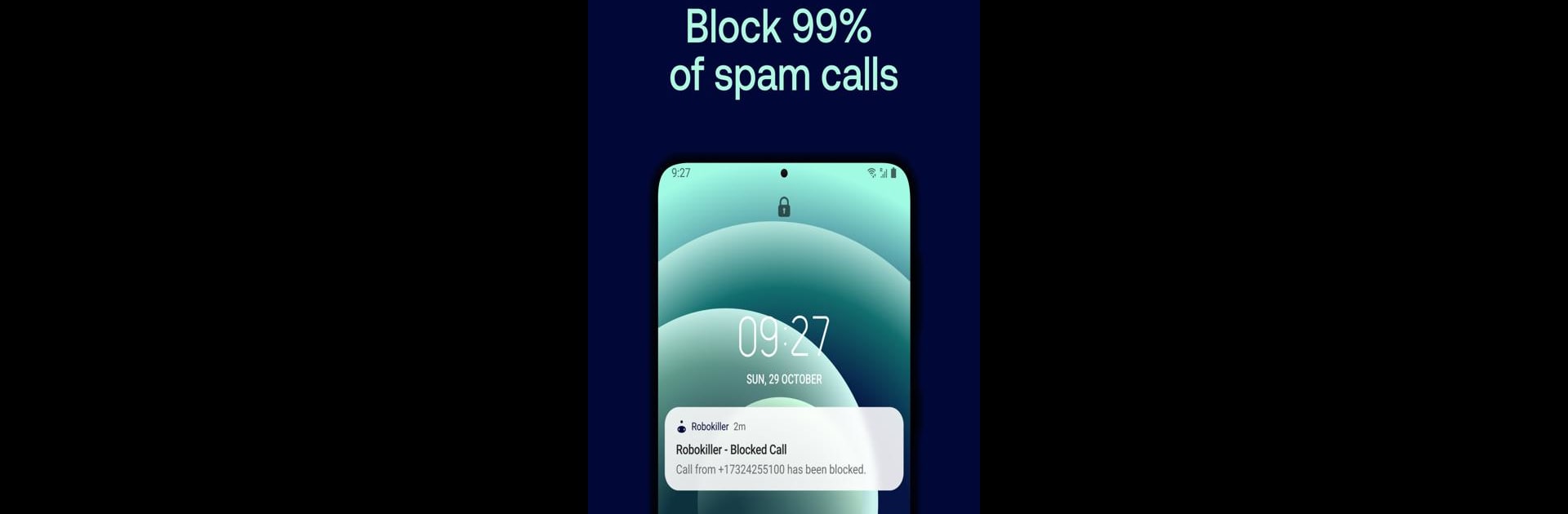

Robokiller - Spam Call Blocker
Play on PC with BlueStacks – the Android Gaming Platform, trusted by 500M+ gamers.
Page Modified on: Dec 16, 2024
Run Robokiller - Spam Call Blocker on PC or Mac
Why limit yourself to your small screen on the phone? Run Robokiller – Spam Call Blocker, an app by Mobile Heroes, best experienced on your PC or Mac with BlueStacks, the world’s #1 Android emulator.
About the App
Robokiller – Spam Call Blocker takes the hassle out of dealing with spam calls and annoying texts. Think of it like having a savvy sidekick who can spot the scammers and silence the telemarketers before your phone even buzzes. From random robocalls to suspicious messages, Robokiller—brought to you by Mobile Heroes in the Communication genre—lets you pick up your phone without worrying about who’s on the other end. You can even use it as your main messaging app, so your inbox stays just as clean as your call list. If you’re tired of random interruptions or worse, costly spam, this app’s got your back.
App Features
-
Spam Call Blocking
Robokiller blocks the vast majority of robocalls, scams, and telemarketers before they can waste your time—or money. Even better, the blocklist updates itself, so you’re always protected against the latest threats. -
Custom Blocklists & Filters
Control exactly who can reach you. Create a blocklist for repeat offenders or fine-tune your safe list so important calls get through. -
SMS Protection
Use Robokiller as your default messenger to keep scam texts and promotions out of your inbox. You can set up filters for both calls and messages. -
Answer Bots for Revenge
Ever wish you could mess with spammers? Give them a taste of their own medicine with hilarious Answer Bots that pick up unwanted calls and keep spammers occupied. -
Caller Screening
Not sure about that mysterious number? Robokiller makes callers identify themselves, then transcribes their responses before you answer—so you’re in control every time. -
Privacy Protection Tools
Concerned about your personal info getting out? Robokiller scans for your data on public sites and helps you remove it, giving you more control over your privacy. -
Pause Blocking When Needed
Waiting for an important call from an unknown number? You can easily pause the spam filter, then turn it back on when you’re ready. -
Spam Reporting and Local Scam Insights
Report pesky numbers and check scam activity trends in your state to stay informed about new threats.
If you’re running Robokiller – Spam Call Blocker on BlueStacks, everything works smoothly, making for a seamless way to keep your calls and messages safe from spam.
Switch to BlueStacks and make the most of your apps on your PC or Mac.
Play Robokiller - Spam Call Blocker on PC. It’s easy to get started.
-
Download and install BlueStacks on your PC
-
Complete Google sign-in to access the Play Store, or do it later
-
Look for Robokiller - Spam Call Blocker in the search bar at the top right corner
-
Click to install Robokiller - Spam Call Blocker from the search results
-
Complete Google sign-in (if you skipped step 2) to install Robokiller - Spam Call Blocker
-
Click the Robokiller - Spam Call Blocker icon on the home screen to start playing



