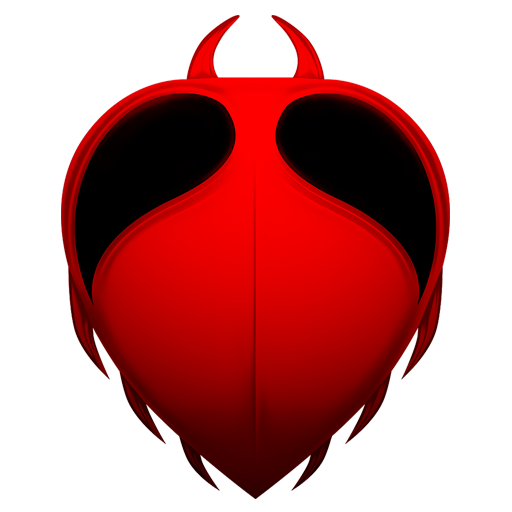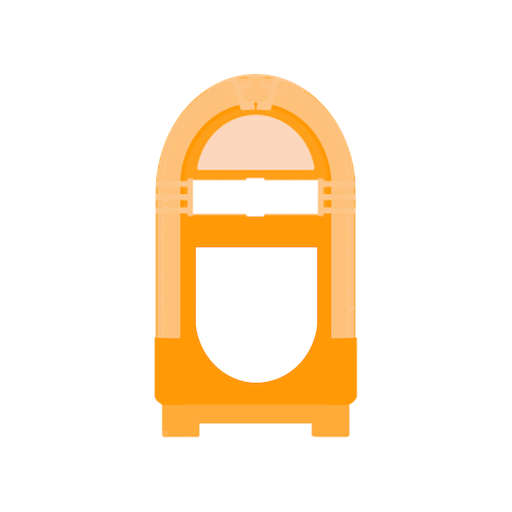Rockbot Remote
Play on PC with BlueStacks – the Android Gaming Platform, trusted by 500M+ gamers.
Page Modified on: September 4, 2019
Play Rockbot Remote on PC
Want to stream music from the Rockbot Remote app? Simply connect your mobile device to the location’s sound system and press play.
Have multiple locations streaming Rockbot Music? Use Rockbot Remote to access and control any of your locations from anywhere.
Users must have Rockbot admin permissions in order to access and utilize Rockbot Remote. Any non-business will be automatically removed.
Looking for the Rockbot Social Jukebox App? Find it in the app store and download it for free.
Rockbot Music is a smart music service that lets businesses stream commercially-licensed music, easily control their soundtracks from the web or mobile, and engage more of their guests. Learn more about Rockbot Music at rockbot.com
Play Rockbot Remote on PC. It’s easy to get started.
-
Download and install BlueStacks on your PC
-
Complete Google sign-in to access the Play Store, or do it later
-
Look for Rockbot Remote in the search bar at the top right corner
-
Click to install Rockbot Remote from the search results
-
Complete Google sign-in (if you skipped step 2) to install Rockbot Remote
-
Click the Rockbot Remote icon on the home screen to start playing