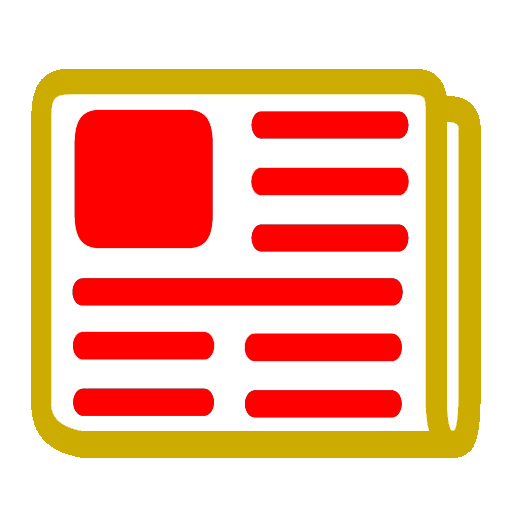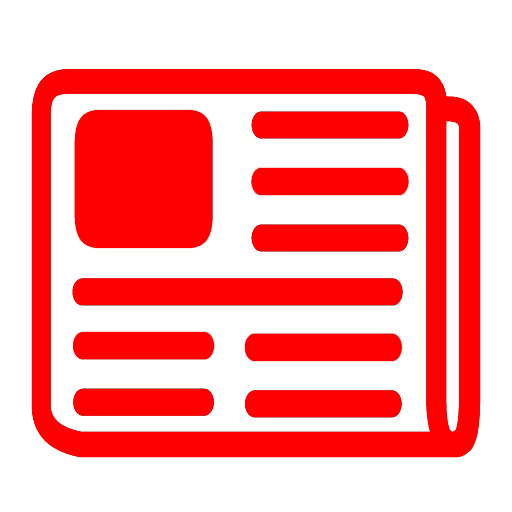Right News - Conservative & Libertarian
Play on PC with BlueStacks – the Android Gaming Platform, trusted by 500M+ gamers.
Page Modified on: January 19, 2020
Play Right News - Conservative & Libertarian on PC
Right News is the news aggregator for you.
Unabashedly conservative, Right News includes your favorite news sources and commentators: Breitbart, Rebel Media, The Gateway Pundit, One America News, American Thinker, Paul Joseph Watson, Stefan Molyneux, Frontpage Magazine, Truth Revolt, Prager U, ZeroHedge and many others.
NEW! Starting with version 0.9.3, Right News includes a Podcasts section featuring conservative and libertarian shows like: Dan Bongino, Mark Levin, Laura Ingraham, Freedomain Radio, Andrew Klavan and others.
The podcasts can be streamed or downloaded for offline listening.
You can play podcasts inside the app, or using your favorite media player (see option in Settings).
NEW! Due to popular demand, version 1.0.1 includes an optional dark theme.
Stay tuned for new features and more conservative and libertarian news sources.
Let’s make News great again!
HOW YOU CAN HELP
~~~~~~~~~~~~~~
While the Right News app is free, the infrastructure around it costs us money. Please consider purchasing a premium feature, so we can continue providing new and interesting features.
LEGAL STUFF
~~~~~~~~~~~~
1. Some of the displayed images may be automatically generated and not necessarily related to the articles.
2. All the media content included in the app is the property of the respective content creators.
3. Rovine Media does not track or collect any personally identifiable information.
Play Right News - Conservative & Libertarian on PC. It’s easy to get started.
-
Download and install BlueStacks on your PC
-
Complete Google sign-in to access the Play Store, or do it later
-
Look for Right News - Conservative & Libertarian in the search bar at the top right corner
-
Click to install Right News - Conservative & Libertarian from the search results
-
Complete Google sign-in (if you skipped step 2) to install Right News - Conservative & Libertarian
-
Click the Right News - Conservative & Libertarian icon on the home screen to start playing