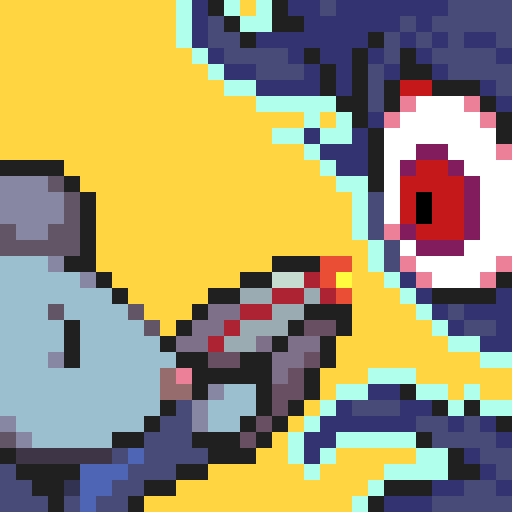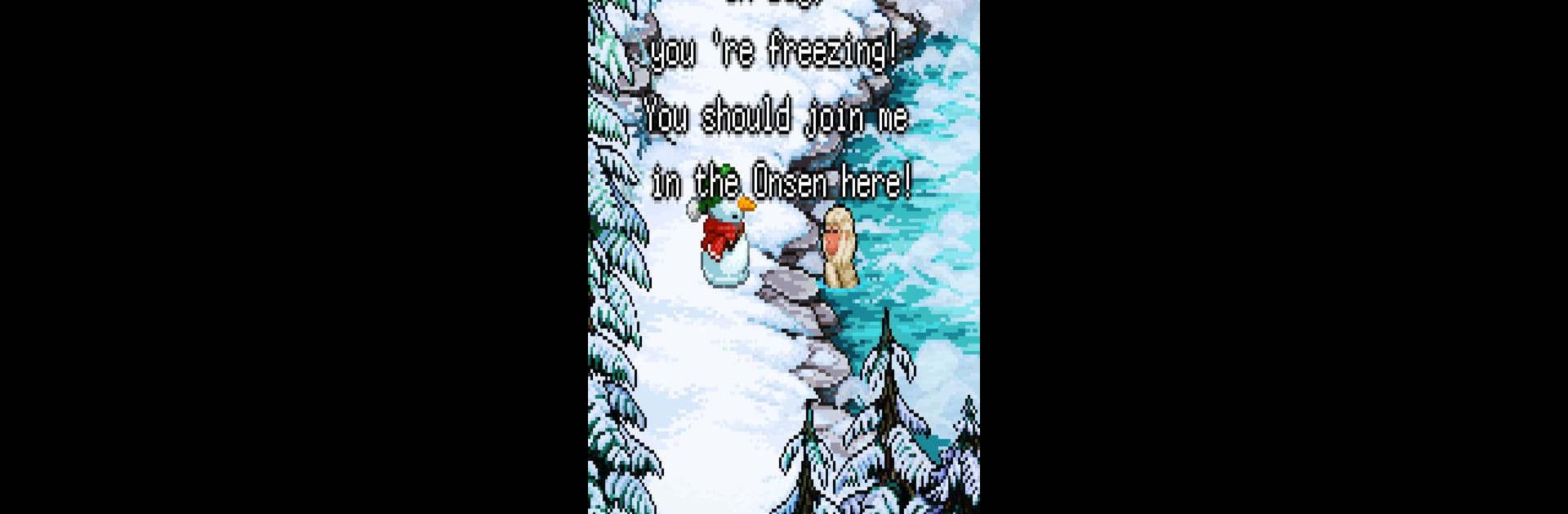
Snowman Story
Play on PC with BlueStacks – the Android Gaming Platform, trusted by 500M+ gamers.
Page Modified on: Aug 12, 2025
Play Snowman Story on PC or Mac
Step into the World of Snowman Story, a thrilling Adventure game from the house of Odencat. Play this Android game on BlueStacks App Player and experience immersive gaming on PC or Mac.
About the Game
In “Snowman Story,” by Odencat, step into the icy world of a snowman racing against time. With the imminent arrival of spring threatening to melt him away, it’s a desperate dash toward the mythical North—a place where spring never comes. Experience an adventure filled with puzzles, memories, and a quest for sanctuary.
Game Features
-
Engaging Puzzle Gameplay:
Solve intriguing puzzles to move the story forward. Want to skip one? You can! The game lets you focus on the storyline at your own pace. -
Memorable Encounters:
Encounter the frozen remains of other snowmen, and touch them to unlock their memories. Witness heartwarming tales of those who once embarked on this icy journey. -
Christmas Miracles:
Enjoy the enchanting ambiance, as the game is filled with moments of wonder and festive magic. -
Immerse with BlueStacks:
Experience the best of “Snowman Story” using BlueStacks, providing a seamless and immersive adventure on PC.
Be the MVP in your squad. Play now on BlueStacks and show the world who’s the boss.
Play Snowman Story on PC. It’s easy to get started.
-
Download and install BlueStacks on your PC
-
Complete Google sign-in to access the Play Store, or do it later
-
Look for Snowman Story in the search bar at the top right corner
-
Click to install Snowman Story from the search results
-
Complete Google sign-in (if you skipped step 2) to install Snowman Story
-
Click the Snowman Story icon on the home screen to start playing