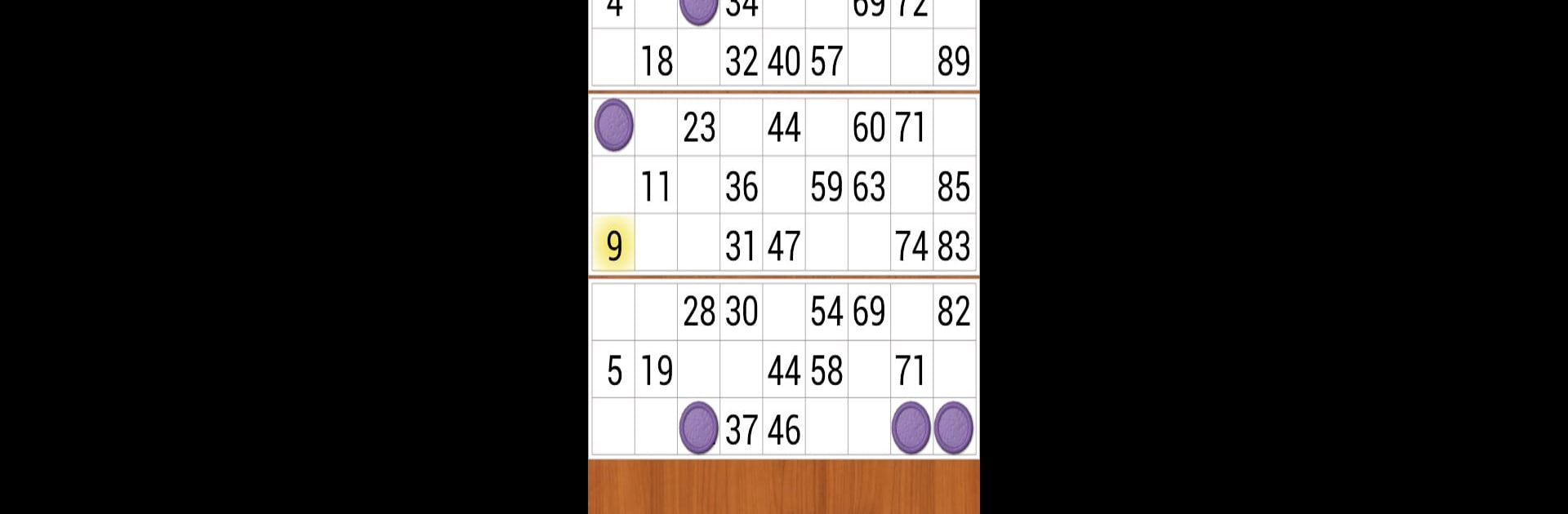
Loto Online
Play on PC with BlueStacks – the Android Gaming Platform, trusted by 500M+ gamers.
Page Modified on: Dec 26, 2025
Play Loto Online on PC or Mac
Bring your A-game to Loto Online, the Board game sensation from Magic Board. Give your gameplay the much-needed boost with precise game controls, high FPS graphics, and top-tier features on your PC or Mac with BlueStacks.
About the Game
Loto Online, brought to you by Magic Board, puts a fresh spin on classic bingo with a dash of Russian flavor. Whether you’re looking for a cozy way to pass the time or want a competitive twist with friends, this friendly board game brings both luck and quick thinking to your screen. With rounds that move fast and straightforward rules, it’s one of those games where you’ll probably think, “Alright, just one more round…”
Game Features
-
Classic Russian Bingo Feel
Play bingo just like it’s done with traditional Russian rules, complete with iconic barrels and cards numbered from 1 to 90. If you’re used to other bingo styles, this one might surprise you with its own special charm. -
Play With Up to 6 People
Want to test your luck against your pals or random folks online? You can jump into a room with up to six players and see who gets lucky this time. -
Three Cards, More Chances
Rather than juggling just one card, everyone gets three. That’s triple the excitement—any number called is three chances for a match. -
Cross Off Numbers as They’re Called
As barrels are drawn, numbers are called out randomly and you’ll be quick to spot and mark them down on your cards. Simple, but there’s a thrill each time you see your board filling up. -
Get Rewarded For Early Wins
It’s not just about being the first to clear a whole card—if you’re quick enough to fill out a row or two, expect to snag some in-game perks along the way. -
Seamless Experience on BlueStacks
If you like playing on your PC, running Loto Online through BlueStacks keeps everything smooth and gives you the comfort of a big screen and easy controls.
Get ready for a buttery smooth, high-performance gaming action only on BlueStacks.
Play Loto Online on PC. It’s easy to get started.
-
Download and install BlueStacks on your PC
-
Complete Google sign-in to access the Play Store, or do it later
-
Look for Loto Online in the search bar at the top right corner
-
Click to install Loto Online from the search results
-
Complete Google sign-in (if you skipped step 2) to install Loto Online
-
Click the Loto Online icon on the home screen to start playing
