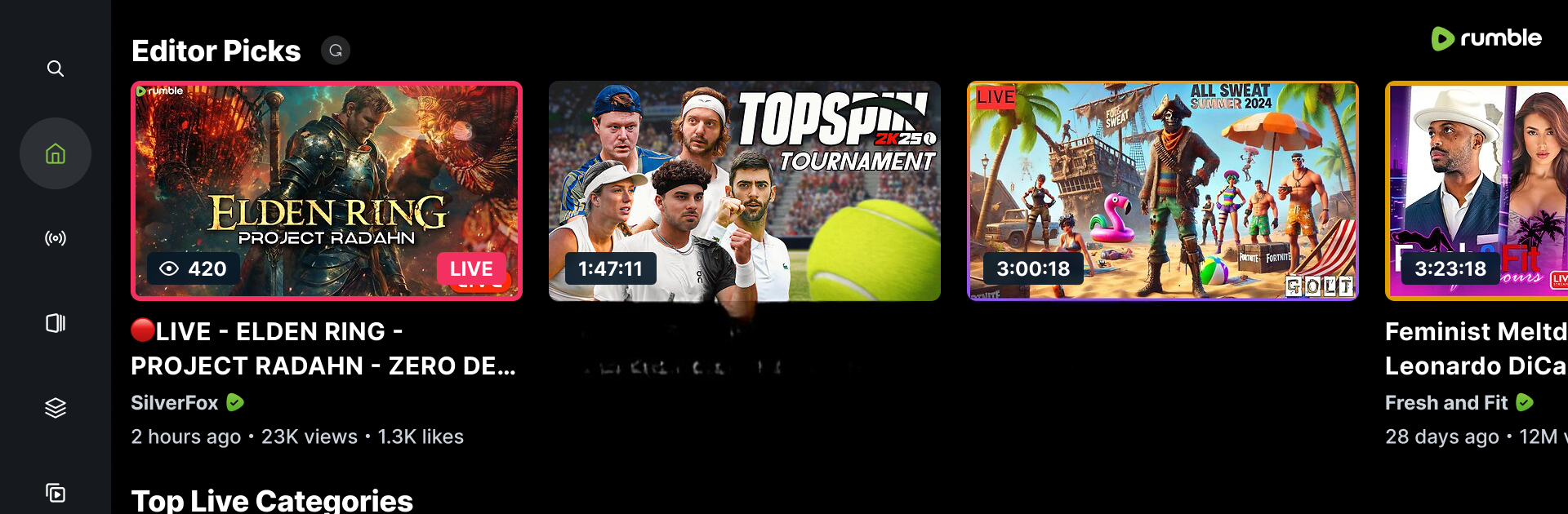
Rumble: Videos & Livestreams
Play on PC with BlueStacks – the Android Gaming Platform, trusted by 500M+ gamers.
Page Modified on: Nov 27, 2025
Run Rumble on PC or Mac
Rumble is a video players and editors app developed by Rumble Inc. BlueStacks app player is the best platform to use this Android app on your PC or Mac for your everyday needs.
Rumble helps you to grow your audience and monetize your content. Through fair exposure and rewarding engagement, Rumble strives to deliver more value than competitors.
Popular Creators on Rumble
Prominent names from diverse fields have established their channels on Rumble, contributing to its vibrant, diverse community.
- NY Post and Page Six
- Dan Bongino and Donald Trump Jr.
- Ben Shapiro and Alan Dershowitz
Engage with Trending Content
This platform encourages active participation and engagement through unique features that amplify your voice and preferences.
- Discover trending topics and viral videos easily.
- Use Rumble Rants to share your opinions and engage with the community.
- Follow bold and innovative creators for fresh content.
Flexible Viewing Options
View your favorite content live or on-demand. Enjoy smooth navigation and accessible viewing on Rumble.
- Watch live streams or on-demand content.
- Benefit from background play for uninterrupted viewing.
- Get early access to the top channels for updates.
Features
Whether you’re a creator or a viewer, Rumble provides tools to make your time on the platform productive and enjoyable.
- Building your presence is easy with easy channel creation.
- A smooth user interface and reliable video hosting.
- Video monetization and licensing opportunities.
Play Rumble: Videos & Livestreams on PC. It’s easy to get started.
-
Download and install BlueStacks on your PC
-
Complete Google sign-in to access the Play Store, or do it later
-
Look for Rumble: Videos & Livestreams in the search bar at the top right corner
-
Click to install Rumble: Videos & Livestreams from the search results
-
Complete Google sign-in (if you skipped step 2) to install Rumble: Videos & Livestreams
-
Click the Rumble: Videos & Livestreams icon on the home screen to start playing
