
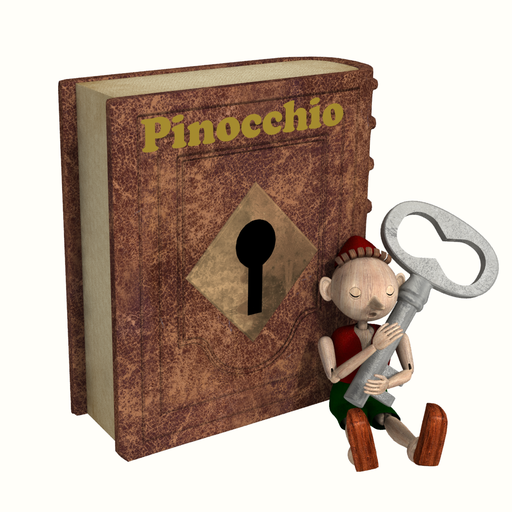
Room Escape Game-Pinocchio
Play on PC with BlueStacks – the Android Gaming Platform, trusted by 500M+ gamers.
Page Modified on: Oct 24, 2023
Play Room Escape Game-Pinocchio on PC or Mac
Room Escape Game-Pinocchio is an Adventure game developed by NAKAYUBI CORPORATION. BlueStacks app player is the best platform to play this Android game on your PC or Mac for an immersive gaming experience.
Immerse yourself in the magical world of fairy tales with the Room Escape Game – Pinocchio. This enchanting escape game offers players the opportunity to step into the shoes of the beloved character Pinocchio and navigate through three captivating stages based on his story.
What sets this game apart is its accessibility. Designed with easy controls and a moderate level of difficulty, it ensures that players of all ages and expertise can enjoy the adventure. The puzzles, though challenging, are crafted in a way that encourages logical thinking and creativity without overwhelming the player, making the experience both engaging and satisfying.
As you delve into the whimsical world of Pinocchio, each stage presents a unique set of challenges, all intricately woven into the storyline. Players are not just solving puzzles; they are unraveling the tale of Pinocchio, adding an extra layer of depth to the escape experience.
The Room Escape Game – Pinocchio offers more than just entertainment; it offers an opportunity to escape reality and enter a fantastical realm. It’s a chance to sharpen your problem-solving skills while reliving the magic of classic fairy tales. So, embrace the challenge, solve the puzzles, and let your imagination roam free as you escape into the enchanting world of Pinocchio. Are you ready to unlock the secrets and escape the world of fairy tales? The adventure awaits. Enjoy this game with BlueStacks today!
Play Room Escape Game-Pinocchio on PC. It’s easy to get started.
-
Download and install BlueStacks on your PC
-
Complete Google sign-in to access the Play Store, or do it later
-
Look for Room Escape Game-Pinocchio in the search bar at the top right corner
-
Click to install Room Escape Game-Pinocchio from the search results
-
Complete Google sign-in (if you skipped step 2) to install Room Escape Game-Pinocchio
-
Click the Room Escape Game-Pinocchio icon on the home screen to start playing



