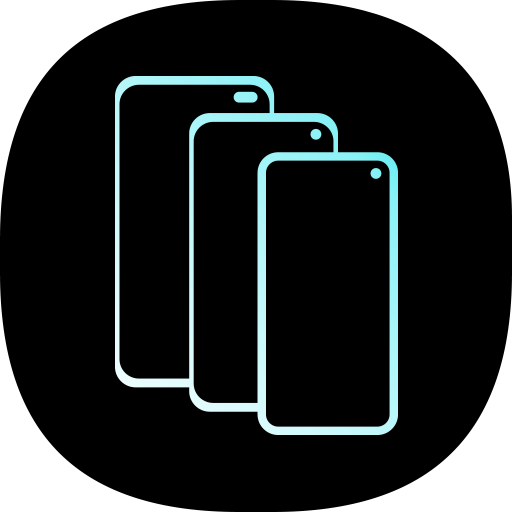Samsung Portable SSD
Play on PC with BlueStacks – the Android Gaming Platform, trusted by 500M+ gamers.
Page Modified on: June 27, 2019
Play Samsung Portable SSD on PC
-Note : This application is intended for use with the Samsung Portable SSD T3, T5.
The Samsung Portable SSD app features:
* Enable / disable security functionality
* Change and manage Portable SSD password settings
* Change Portable SSD device name
* View available / used capacity of the Portable SSD
* Provides timely notifications of the latest software and firmware updates.
Please refer to the following website for the Privacy Notice related to EU GDPR.
www.samsungssd.com
Play Samsung Portable SSD on PC. It’s easy to get started.
-
Download and install BlueStacks on your PC
-
Complete Google sign-in to access the Play Store, or do it later
-
Look for Samsung Portable SSD in the search bar at the top right corner
-
Click to install Samsung Portable SSD from the search results
-
Complete Google sign-in (if you skipped step 2) to install Samsung Portable SSD
-
Click the Samsung Portable SSD icon on the home screen to start playing