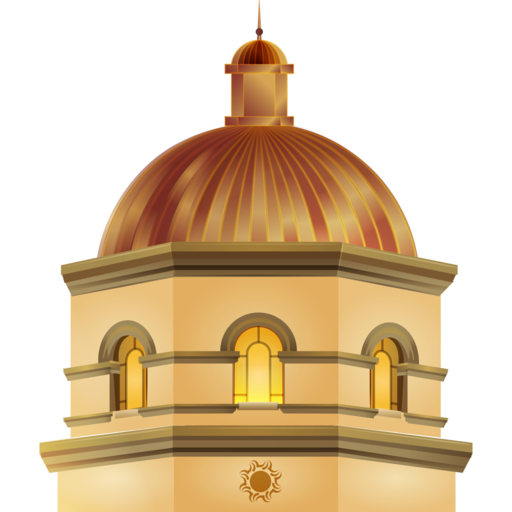San Manuel Casino
Play on PC with BlueStacks – the Android Gaming Platform, trusted by 500M+ gamers.
Page Modified on: March 31, 2021
Play San Manuel Casino on PC
The all-new San Manuel Casino app provides you with the access you need and the ease you want.
With this latest amenity for Club Serrano members, you can plan your visit ahead of time and leave the lines behind by accessing your offers, account information and more.
At the touch of a button, Club Serrano members will be able to:
- Access Club Serrano Tier Points, Slot Points and Earned Rewards – Anywhere
- Access Redeemable Offers Directly off your Phone
- Access Current, Future and Expired Offers
- Access Casino News Via Alerts and SMS Messages
- Access our new Mobile Meals food to go
- With more great features on the way!
This new addition to the San Manuel Casino experience is designed to provide Club Serrano members with the information that matters most to YOU.
Play San Manuel Casino on PC. It’s easy to get started.
-
Download and install BlueStacks on your PC
-
Complete Google sign-in to access the Play Store, or do it later
-
Look for San Manuel Casino in the search bar at the top right corner
-
Click to install San Manuel Casino from the search results
-
Complete Google sign-in (if you skipped step 2) to install San Manuel Casino
-
Click the San Manuel Casino icon on the home screen to start playing