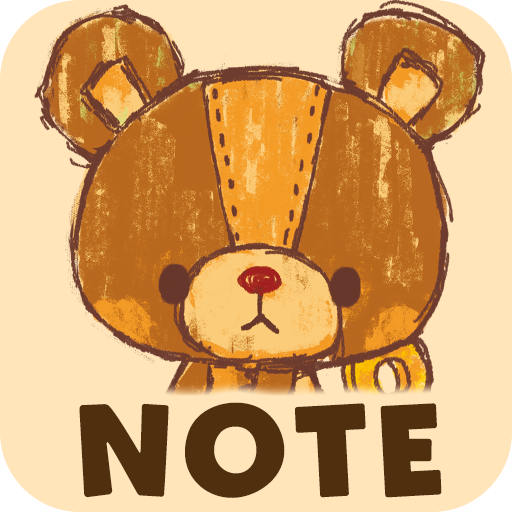Nyanto! To-do list with cat!
Play on PC with BlueStacks – the Android Gaming Platform, trusted by 500M+ gamers.
Page Modified on: November 24, 2015
Play Nyanto! To-do list with cat! on PC
Thank you for all your support!
Today there are also good announcement for everyone!
Mew! Simple and beautiful "List!" and "NEKOREVERSI" are collaboration!!
Task management tool "Nyanto!" is convenient and cute!
Functionality and usability while leaving the comfort of the "List!" , cute power up!
Amazing!
Oh my cat!
You can replace items in drag.
You can check and delete items by sliding.
You able to here the irresistible cat voice of when complete a task!
Please manage your task and fun using "Nyanto!"
Please enjoy this splendor!
Goodbye. Meow!
Play Nyanto! To-do list with cat! on PC. It’s easy to get started.
-
Download and install BlueStacks on your PC
-
Complete Google sign-in to access the Play Store, or do it later
-
Look for Nyanto! To-do list with cat! in the search bar at the top right corner
-
Click to install Nyanto! To-do list with cat! from the search results
-
Complete Google sign-in (if you skipped step 2) to install Nyanto! To-do list with cat!
-
Click the Nyanto! To-do list with cat! icon on the home screen to start playing