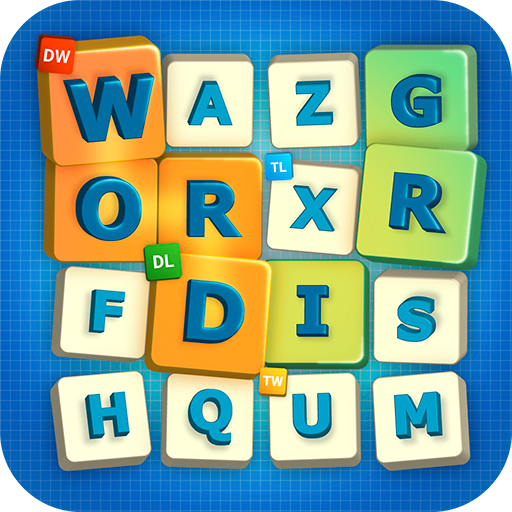Pic The Words
Play on PC with BlueStacks – the Android Gaming Platform, trusted by 500M+ gamers.
Page Modified on: January 11, 2017
Play Pic The Words on PC
Select the letters to form the words associated with an image. If no words jump out to you, just look for words that come to mind when you look at the image, then see if you can spell them with the available letters.
As you progress through the levels, you’ll have more and more words to find for each image, meaning some will be covered by others. Therefore, you’ll have to find the first words to reveal the image and all letters little by little…But watch out, only the letters on top can be used, so it’s up to you to choose the right ones to unblock the others.
STUCK?
It’s not a bug! If you can’t form the words you’ve found, it’s because you’ve found them in the wrong order or used the wrong letter(s). In this case, start again by tapping the “reset” button in the lower left corner and try again with a new word and letter order. Good luck!
From the creators of 94 Seconds, 94 Degrees, 94% and Word Academy, with more than 60 million downloads worldwide, try Pic the Words, the free word game from SCIMOB that will give your brain a workout!
Play Pic The Words on PC. It’s easy to get started.
-
Download and install BlueStacks on your PC
-
Complete Google sign-in to access the Play Store, or do it later
-
Look for Pic The Words in the search bar at the top right corner
-
Click to install Pic The Words from the search results
-
Complete Google sign-in (if you skipped step 2) to install Pic The Words
-
Click the Pic The Words icon on the home screen to start playing