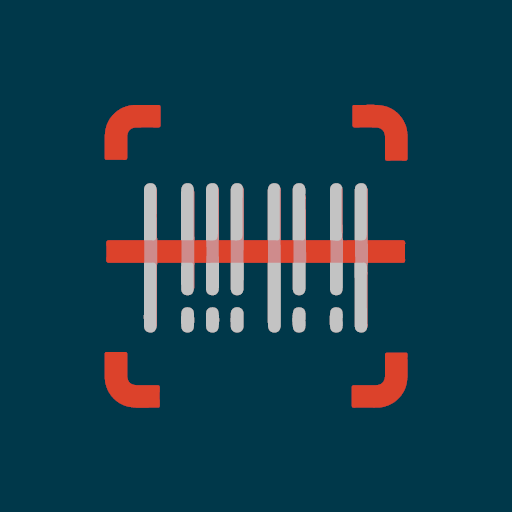ScoutIQ
Play on PC with BlueStacks – the Android Gaming Platform, trusted by 500M+ gamers.
Page Modified on: January 15, 2020
Play ScoutIQ on PC
Key features include:
++ Downloadable Database - helps you access data faster and in areas without cell coverage
++ eScore - our proprietary data point that gives you “x-ray vision” into a book’s historical sales without leaving the app’s scout screen (no need to pull up Keepa or Camel charts!)
++ Data Entry - manually type in ISBNs, use your phone's camera, or pair the app with a Bluetooth barcode scanner at no extra cost to quickly analyze books
++ Smart Triggers - advanced, customizable triggers look at multiple data points to help you pick a realistic list price for every book that you scan, minimizing blind spots that exist with other apps
++ ScanTracker - measure key scanning stats to identify which sources are worth returning to at a later date
++ Scout Lite Screen - a simplified screen with color-coded bars that help you make faster sourcing decisions
++ Profit-based Approach - our triggers focus on your estimated payout after a book sells, not on the expected list price, so you can make decisions that impact your bottom line, not just your top line
Built for sellers by sellers - we understand the market because we sell in it every single day. We’re proud to employ a US-based support team to help answer your questions.
ScoutIQ pulls data from the US market only (amazon.com), but we’re looking into opportunities to expand into additional countries and markets.
If you find any bugs or have ideas for improving the app, please reach out to us! We value your feedback and are committed to providing the very best app to help eCommerce sellers manage their businesses more effectively.
Play ScoutIQ on PC. It’s easy to get started.
-
Download and install BlueStacks on your PC
-
Complete Google sign-in to access the Play Store, or do it later
-
Look for ScoutIQ in the search bar at the top right corner
-
Click to install ScoutIQ from the search results
-
Complete Google sign-in (if you skipped step 2) to install ScoutIQ
-
Click the ScoutIQ icon on the home screen to start playing