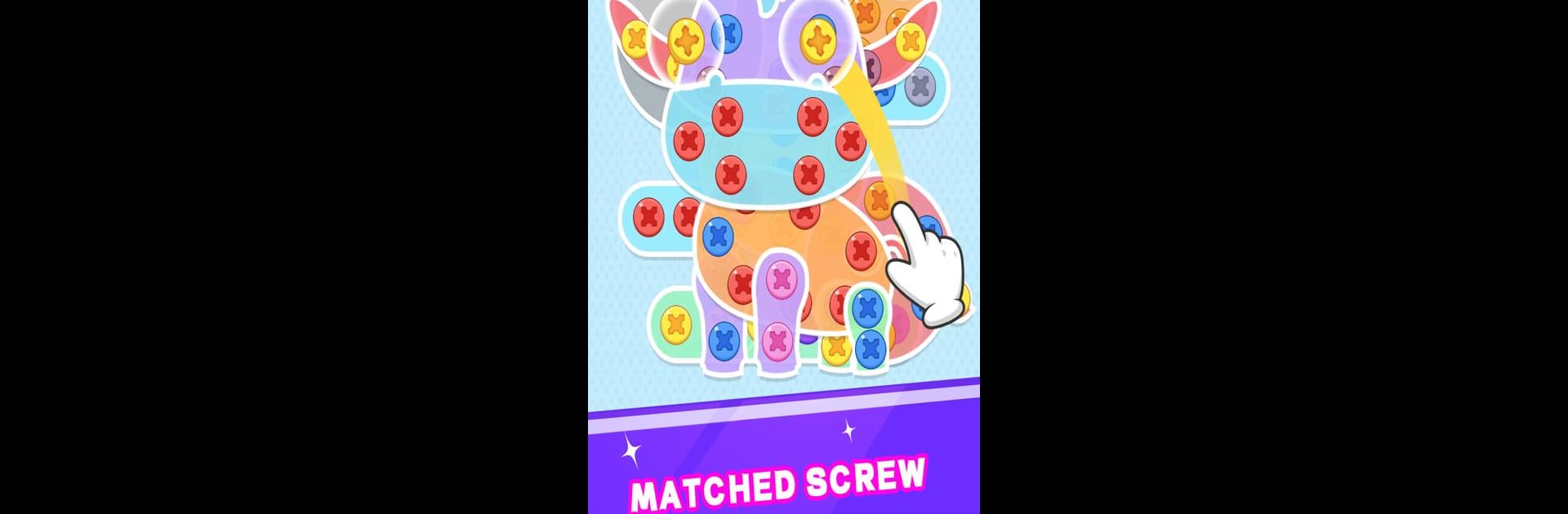

Screw Color Puzzle
Play on PC with BlueStacks – the Android Gaming Platform, trusted by 500M+ gamers.
Page Modified on: Jun 27, 2025
Play Screw Color Puzzle on PC or Mac
Step into the World of Screw Color Puzzle, a thrilling Casual game from the house of reupload. Play this Android game on BlueStacks App Player and experience immersive gaming on PC or Mac.
About the Game
Got a knack for puzzles or just enjoy a good mental challenge? Screw Color Puzzle is here to put your logic to the test, one twist at a time. Designed by reupload, this Casual game invites you to roll up your sleeves and free every screw trapped in increasingly tricky setups. Whether you’re a casual player wanting to relax or a puzzle fan who lives for clever mechanics, you’ll find plenty to enjoy—especially if you check it out on BlueStacks for a smooth PC experience.
Game Features
-
Challenging Puzzles Every Step:
Each level throws a new scenario your way. Think before you rotate, because freeing those screws isn’t as simple as it looks. -
Satisfying Screw Mechanics:
Love a bit of hands-on fun? The game’s all about precise moves and tactical decisions. Every successful twist feels pretty darn satisfying. -
Unlockables as You Progress:
The further you go, the more complex the puzzles—and the juicier the rewards. Solving these gets more rewarding the higher you climb. -
Handy Tools When You’re Stuck:
Hit a jam? Don’t sweat it. There are built-in tools to help crack those stubborn levels. -
Smooth Controls for All:
Whether you’re binging on the couch or sneaking in a few rounds at your desk, the controls are completely user-friendly and responsive. -
Perfect for Any Puzzle Lover:
It doesn’t matter if you’re solving your first brain-teaser or your hundredth—Screw Color Puzzle finds the sweet spot between accessible fun and genuine challenge. -
Stress Relief Built Right In:
There’s just something oddly calming about unscrewing, twisting, and solving your way out of a puzzle. Great way to unwind after a long day.
Get ready for a buttery smooth, high-performance gaming action only on BlueStacks.
Play Screw Color Puzzle on PC. It’s easy to get started.
-
Download and install BlueStacks on your PC
-
Complete Google sign-in to access the Play Store, or do it later
-
Look for Screw Color Puzzle in the search bar at the top right corner
-
Click to install Screw Color Puzzle from the search results
-
Complete Google sign-in (if you skipped step 2) to install Screw Color Puzzle
-
Click the Screw Color Puzzle icon on the home screen to start playing
