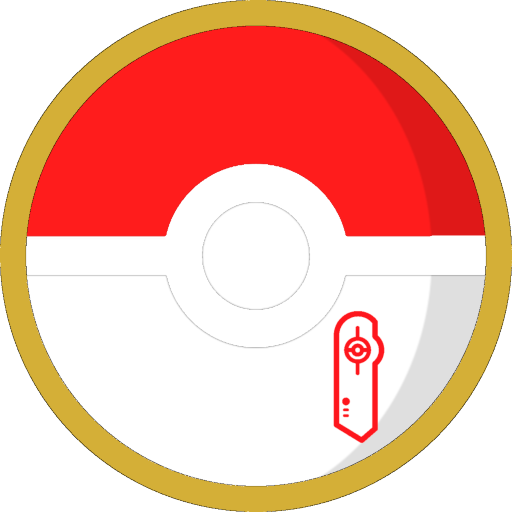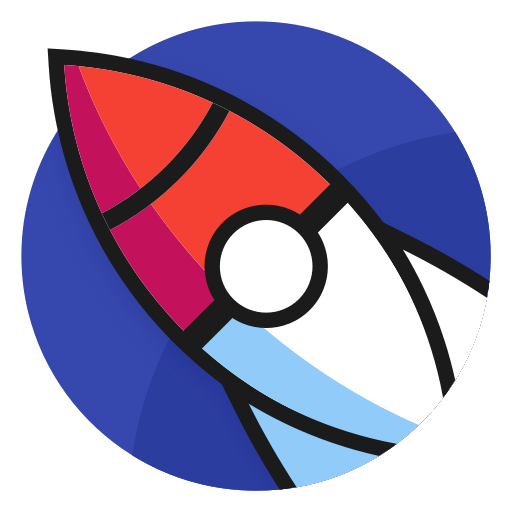
GO Companion - Go Plus Helper
Play on PC with BlueStacks – the Android Gaming Platform, trusted by 500M+ gamers.
Page Modified on: May 28, 2020
Play GO Companion - Go Plus Helper on PC
Some of the accessory features are:
• A connection boost which reduces the lag between the user input (button press) and the game recognizing it
• A reminder when you lose connection to the accessory
• A valued percentage of the battery left in your accessory
• A statistic feature which keeps track of everything your accessory is doing
These are just some functionalities of GO Companion and more will be added in future updates!
Play GO Companion - Go Plus Helper on PC. It’s easy to get started.
-
Download and install BlueStacks on your PC
-
Complete Google sign-in to access the Play Store, or do it later
-
Look for GO Companion - Go Plus Helper in the search bar at the top right corner
-
Click to install GO Companion - Go Plus Helper from the search results
-
Complete Google sign-in (if you skipped step 2) to install GO Companion - Go Plus Helper
-
Click the GO Companion - Go Plus Helper icon on the home screen to start playing