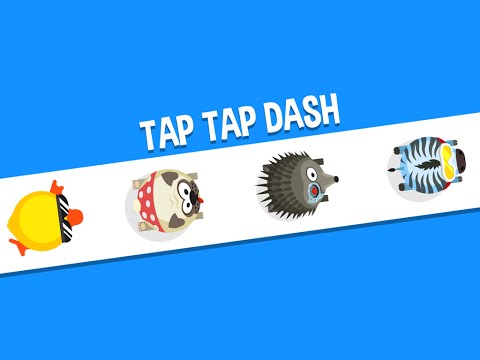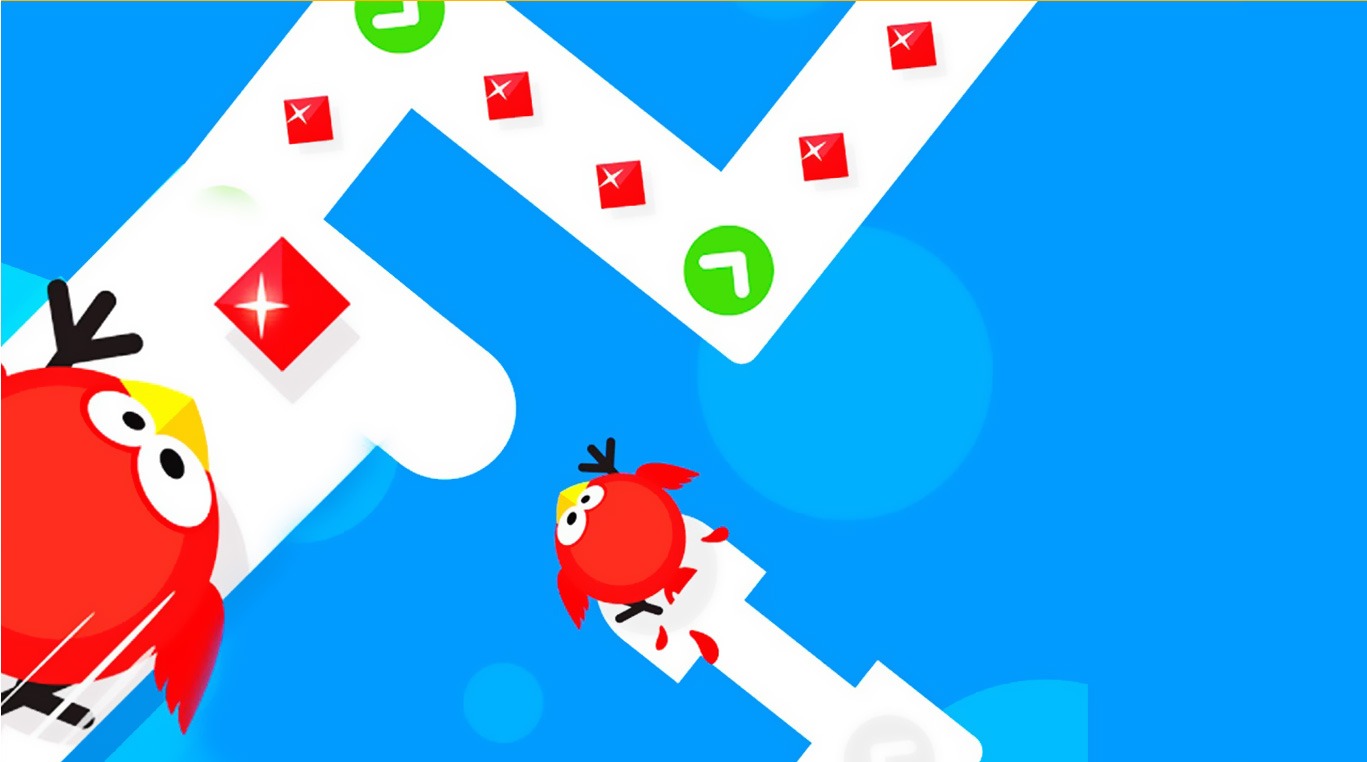
Tap Tap Dash
Play on PC with BlueStacks – the Android Gaming Platform, trusted by 500M+ gamers.
Page Modified on: Jul 23, 2025
Play Tap Tap Dash on PC or Mac
Something that sounds so simple is never quite that easy, is it? Play Tap Tap Dash on PC and Mac to see if you have what it takes to help a cast of zany characters stay the course for riches and jewels. Using your mouse to control the action, simply click to tell your character to change directions or jump a dangerous gap. As you play through the 1,000 available levels, the challenges will increase so you better be on your toes.
As you run along your dangerously narrow path, you will collect jewels and other treasures you can use to unlock even more playable characters. Challenge your friends to see who can travel the furthest and score the most jewels. Play Tap Tap Dash on PC and Mac right now by clicking the link above.
Play Tap Tap Dash on PC. It’s easy to get started.
-
Download and install BlueStacks on your PC
-
Complete Google sign-in to access the Play Store, or do it later
-
Look for Tap Tap Dash in the search bar at the top right corner
-
Click to install Tap Tap Dash from the search results
-
Complete Google sign-in (if you skipped step 2) to install Tap Tap Dash
-
Click the Tap Tap Dash icon on the home screen to start playing