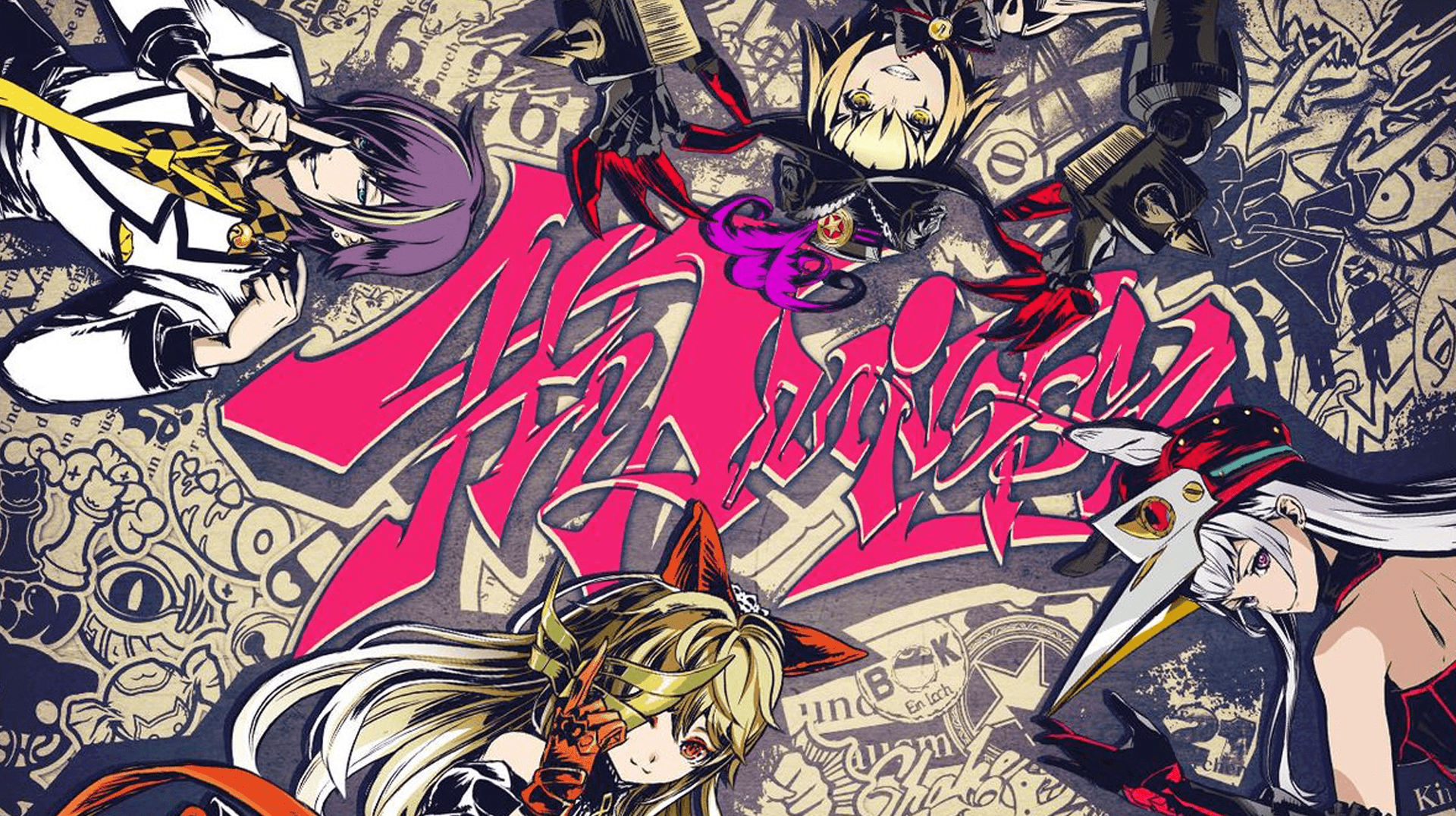

LEAGUE OF WONDERLAND
Play on PC with BlueStacks – the Android Gaming Platform, trusted by 500M+ gamers.
Page Modified on: December 9, 2019
Play LEAGUE OF WONDERLAND on PC or Mac
Are you a fan of history? Did you read Fairy tales when you were growing up? What is your understanding of Mythology? Well in LEAGUE OF WONDERLAND you will find all your favorite characters combined and fighting for supremacy.
This fast-paced arena game has been developed to entertain us and to keep us hooked in the middle of battle, so that we can find new strategies and defeat our enemies.
The game doesn’t look very complicated and it is very easy to pick up. In the beginning, you get a set of cards of fallen heroes and you can use special characters like King Arthur, to slay your enemies and to destroy their towers.
The towers should be destroyed within 2 minutes, and if no one manages to succeed in doing so, the consequences can be dire. You never know who your heroes will be, but what you do know is that you need to become the winner of the LEAGUE!
Play LEAGUE OF WONDERLAND on PC. It’s easy to get started.
-
Download and install BlueStacks on your PC
-
Complete Google sign-in to access the Play Store, or do it later
-
Look for LEAGUE OF WONDERLAND in the search bar at the top right corner
-
Click to install LEAGUE OF WONDERLAND from the search results
-
Complete Google sign-in (if you skipped step 2) to install LEAGUE OF WONDERLAND
-
Click the LEAGUE OF WONDERLAND icon on the home screen to start playing





