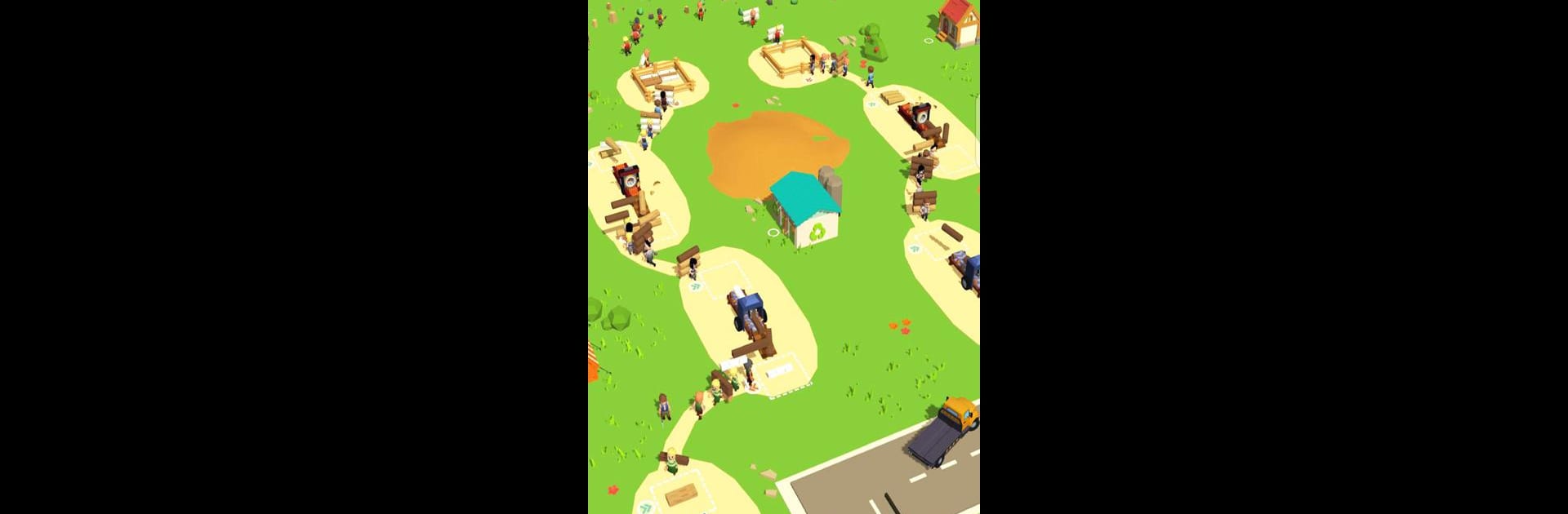
Lumber Empire: Idle Wood Inc
Play on PC with BlueStacks – the Android Gaming Platform, trusted by 500M+ gamers.
Page Modified on: Sep 16, 2025
Play Lumber Empire: Idle Wood Inc on PC or Mac
Step into the World of Lumber Empire: Idle Wood Inc, a thrilling Casual game from the house of Seikami. Play this Android game on BlueStacks App Player and experience immersive gaming on PC or Mac.
About the Game
Lumber Empire: Idle Wood Inc throws you right into the fast-paced world of timber and sawdust. It’s a Casual game where you manage your own wood business, starting from swinging axes to running a growing processing plant. So, if you’re curious about how a lumber empire is built from scratch—or you just like seeing numbers go up—it’s got plenty of satisfying upgrades and quirky progress to keep you busy.
Game Features
-
Grow Your Crew
Want things to move faster? You can hire more lumberjacks, each adding their own speedy chops (literally) to your operation. The more hands you have, the bigger your pile of logs. -
Expand Your Woodshop
Turn raw trees into polished wooden planks in your very own processing plant. There’s something oddly relaxing about watching machines whir and chug as they handle the work. -
Automate Everything
Don’t want to tap and swipe all day? Set up automation to keep the logs rolling in, even when you step away for a coffee (or nap). -
Upgrade and Optimize
You’ll get plenty of opportunities to give your plant a power-up—boost machines, speed up production lines, or find ways to crank out even more planks. -
Watch Your Profits Soar
Keep an eye on your earnings (they can surprise you) and reinvest for even bigger returns. It’s one of those games where you’ll probably check in “just one more time”—and then another.
You can keep the timber empire growing on your PC, too, using BlueStacks for a bigger, more comfortable view of your sawmill in action.
Make your gaming sessions memorable with precise controls that give you an edge in close combats and visuals that pop up, bringing every character to life.
Play Lumber Empire: Idle Wood Inc on PC. It’s easy to get started.
-
Download and install BlueStacks on your PC
-
Complete Google sign-in to access the Play Store, or do it later
-
Look for Lumber Empire: Idle Wood Inc in the search bar at the top right corner
-
Click to install Lumber Empire: Idle Wood Inc from the search results
-
Complete Google sign-in (if you skipped step 2) to install Lumber Empire: Idle Wood Inc
-
Click the Lumber Empire: Idle Wood Inc icon on the home screen to start playing

