
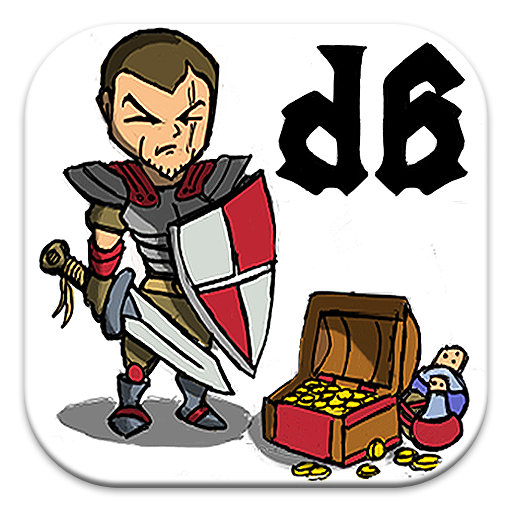
Dungeon Ascendance Roguelike
Play on PC with BlueStacks – the Android Gaming Platform, trusted by 500M+ gamers.
Page Modified on: June 3, 2019
Play Dungeon Ascendance Roguelike on PC
Not played before? Try before you buy: Free version available! (link below)
Choose one of twelve brave heroes then conquer a dungeon filled with monsters and loot! Use a tactical mixture of abilities, items, spells and cold, hard steel to fight your way to the exit. But beware! The stairs are guarded by a fearsome Dungeon Master who isn't planning on letting you past.
The full version features twelve classes with unique abilities, fifteen dungeons and a whole lot of tactical rpg-puzzle gameplay. You also get a full achievements system including unique challenges for every class.
If you completed the Free Version you can unlock your progress in this version - so you don't lose anything upgrading!
Brand new graphics from ShroomArts! Not exactly pixel art, but in the great tradition of 16-bit and console RPGs. Veterans note: the old tiles are still available from the Config menu.
So why do we call Dungeon Ascendance a roguelike puzzle game? DA has the random, proceedural level generation of a roguelike, the turn-based combat of a roguelike and the varied classes of a roguelike. But it also has the level-by-level, strategic 10-minute satisfaction of a puzzle game. There's never just one solution to a level but the game feels at least half a puzzle.
Compatible with Android phones and tablets. Care has been taken so the game runs well on low-end devices.
Play Dungeon Ascendance Roguelike on PC. It’s easy to get started.
-
Download and install BlueStacks on your PC
-
Complete Google sign-in to access the Play Store, or do it later
-
Look for Dungeon Ascendance Roguelike in the search bar at the top right corner
-
Click to install Dungeon Ascendance Roguelike from the search results
-
Complete Google sign-in (if you skipped step 2) to install Dungeon Ascendance Roguelike
-
Click the Dungeon Ascendance Roguelike icon on the home screen to start playing



