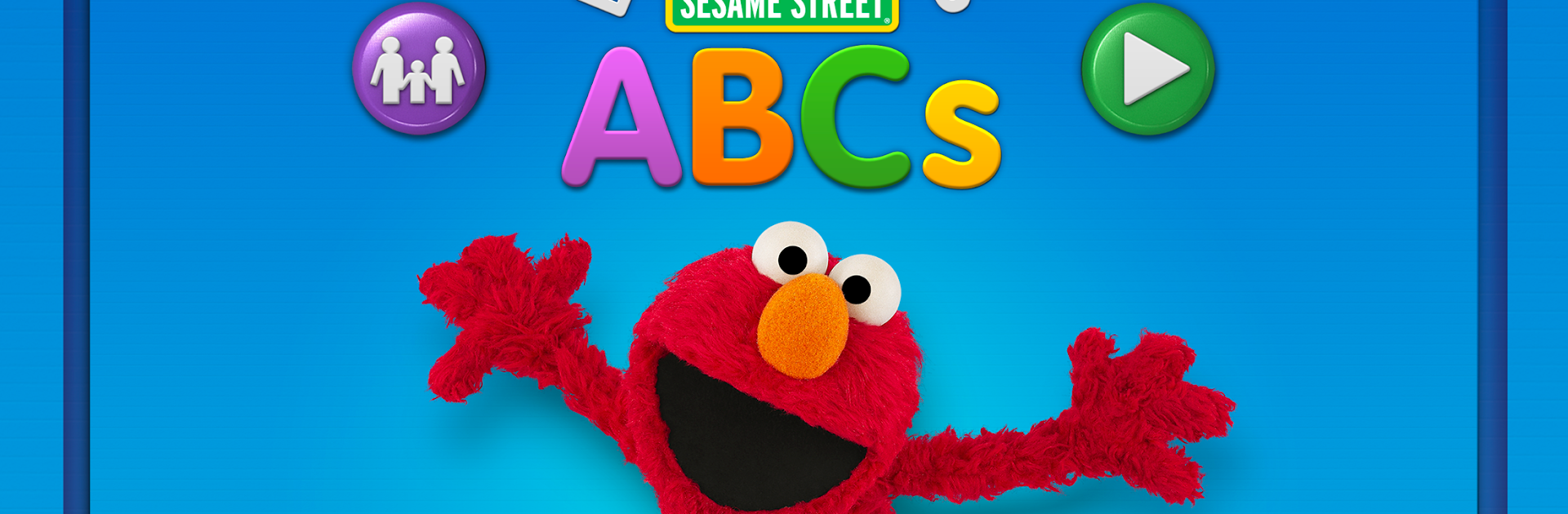

Elmo Loves ABCs
Play on PC with BlueStacks – the Android Gaming Platform, trusted by 500M+ gamers.
Page Modified on: Apr 14, 2025
Run Elmo Loves ABCs on PC or Mac
Upgrade your experience. Try Elmo Loves ABCs, the fantastic Education app from Sesame Workshop, from the comfort of your laptop, PC, or Mac, only on BlueStacks.
So, Elmo Loves ABCs is basically Sesame Street in interactive form, all about helping kids pick up the alphabet in a way that actually feels playful instead of school-like. The app is packed with things to do—there are games, plenty of short videos, and coloring activities, all centered around letters. You start with A, B, and C, and if you want to keep going you can unlock the rest. What stands out is how much variety there is—one moment it’s Elmo singing a new alphabet song, the next it’s tracing letters, swiping to find hidden surprises, or watching those classic Sesame Street clips from way back (seriously, there are so many).
What makes it different from just handing a kid a video to watch is all the touching, tracing, and discovering. Each letter has its own set of things to explore, so it’s more about letting kids poke around and see what happens than perfectly following instructions. There’s a lot of encouragement around creativity—like coloring pages themed for each letter—and even the music is woven in, getting them to associate sounds with letters without even realizing it. On BlueStacks, everything’s bigger and easier to tap, so the whole thing almost turns into a mini Sesame Street playground on a computer. It’s pretty great for kids who are just starting out with letters, and there’s enough packed in that it doesn’t get old after five minutes.
Switch to BlueStacks and make the most of your apps on your PC or Mac.
Play Elmo Loves ABCs on PC. It’s easy to get started.
-
Download and install BlueStacks on your PC
-
Complete Google sign-in to access the Play Store, or do it later
-
Look for Elmo Loves ABCs in the search bar at the top right corner
-
Click to install Elmo Loves ABCs from the search results
-
Complete Google sign-in (if you skipped step 2) to install Elmo Loves ABCs
-
Click the Elmo Loves ABCs icon on the home screen to start playing



