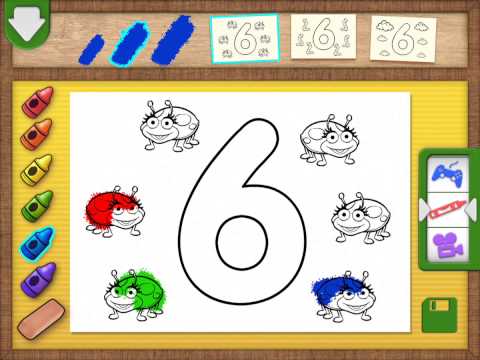Elmo Loves 123s
Play on PC with BlueStacks – the Android Gaming Platform, trusted by 500M+ gamers.
Page Modified on: April 1, 2019
Play Elmo Loves 123s on PC or Mac
Join millions to experience Elmo Loves 123s, an exciting Educational game from Sesame Workshop. With BlueStacks App Player, you are always a step ahead of your opponent, ready to outplay them with faster gameplay and better control with the mouse and keyboard on your PC or Mac.
About the Game
Elmo Loves 123s turns early number learning into playtime with beloved friends from Sesame Workshop. Kids get to hang out with Elmo and Abby as they jump into fun games, mini activities, and creative challenges—all centered around numbers. If you’re looking for a playful, hands-on way to introduce your little one to numbers and counting, this Educational game brings that classic Sesame Street charm directly to your device.
Game Features
-
Interactive Number Tracing
Kids can trace numbers with a finger, unlocking cute surprises as a reward. It’s like doodling, but with a sprinkle of Sesame magic! -
Plenty of Activities
Slide, swipe, touch, and trace your way through dozens of activities—like jigsaw puzzles, coloring pages, hide-and-seek games, and counting challenges. There’s always something new to explore, with over sixty classic clips and coloring sheets popping up as you go. -
Familiar Faces and Friends
Elmo’s not exploring alone—Abby and her pals join in for games and activities, making learning feel like a playdate. -
Built-In Grown-Up Tools
There’s a special tracker for parents and caregivers, so you can peek at what your child’s been learning and celebrate every little victory. -
Core Math Skills
Kids pick up number identification, tracing skills, counting, basic addition and subtraction, and even get to flex their budding problem-solving muscles—all while having fun. -
Creative Breaks
Coloring pages add a creative twist, letting kids fill in classic Sesame Street scenes and express themselves along the way.
Elmo Loves 123s has been crafted by Sesame Workshop, so it’s all about making early education enjoyable and kid-friendly. And if you want to bring the action onto a bigger screen, BlueStacks lets you enjoy all the number fun using your PC or Mac.
Start your journey now. Download the game on BlueStacks, invite your friends, and march on a new adventure.
Play Elmo Loves 123s on PC. It’s easy to get started.
-
Download and install BlueStacks on your PC
-
Complete Google sign-in to access the Play Store, or do it later
-
Look for Elmo Loves 123s in the search bar at the top right corner
-
Click to install Elmo Loves 123s from the search results
-
Complete Google sign-in (if you skipped step 2) to install Elmo Loves 123s
-
Click the Elmo Loves 123s icon on the home screen to start playing