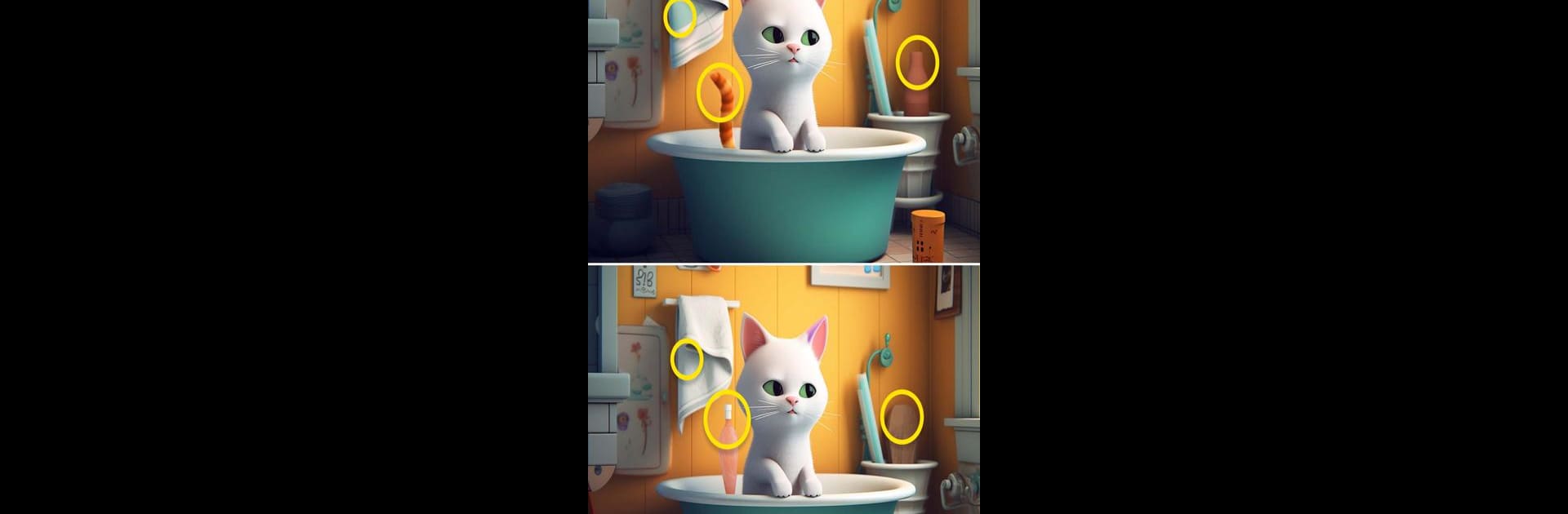

Find Five: Find the difference
Play on PC with BlueStacks – the Android Gaming Platform, trusted by 500M+ gamers.
Page Modified on: Dec 30, 2024
Play Find Five: Find the difference on PC or Mac
Join millions to experience Find Five: Find the difference, an exciting Puzzle game from Severex. With BlueStacks App Player, you are always a step ahead of your opponent, ready to outplay them with faster gameplay and better control with the mouse and keyboard on your PC or Mac.
About the Game
Ever wanted to feel like a detective without leaving your favorite chair? Find Five: Find the difference by Severex drops you right into the heart of classic Puzzle fun, where sharp eyes and a keen sense of observation really pay off. The premise is simple: you get two side-by-side photos that look almost identical—until you start spotting the sneaky details that set them apart. Brush up your focus, put your skills to the test, and see just how many differences you can find before time’s up.
Game Features
-
Fast-Paced Challenges
Each round puts you up against the clock, giving you just 60 seconds to spot all the hidden differences in the pair of images. It’s frantic, fun, and always satisfying. -
Handy Hints
Stuck staring at a tricky image? Use hints to reveal those ultra-hidden differences you just can’t spot on your own. -
Earn and Spend Coins
Play through levels to earn coins, then use them to unlock brand new levels or special perks. It’s a great little reward for your attention to detail. -
A Mix of Crisp, Colorful Pictures
Expect lots of variety—photos range from cozy scenes to wild adventures. Always something new to catch your eye. -
Zoom-In Functionality
Need to double-check a corner? Zoom in for a closer look and catch even the faintest details you might otherwise miss. -
Daily Challenges and Trophies
Jump in each day for a new set of puzzles and earn unique trophies for bragging rights. -
Special Levels with Extra Differences
Think finding five hidden things is too easy? Some levels crank up the challenge, asking you to spot ten differences instead. -
Relaxing Soundtrack
Enjoy some soothing tunes while you play—the music helps keep things mellow, even when the puzzles get tough. -
Great for All Ages
Whether you’re playing solo or handing your device to friends or family, everyone can jump in and start developing their focus and memory.
If you want to enjoy Find Five: Find the difference on a bigger screen, BlueStacks is a subtle option to keep in mind.
Slay your opponents with your epic moves. Play it your way on BlueStacks and dominate the battlefield.
Play Find Five: Find the difference on PC. It’s easy to get started.
-
Download and install BlueStacks on your PC
-
Complete Google sign-in to access the Play Store, or do it later
-
Look for Find Five: Find the difference in the search bar at the top right corner
-
Click to install Find Five: Find the difference from the search results
-
Complete Google sign-in (if you skipped step 2) to install Find Five: Find the difference
-
Click the Find Five: Find the difference icon on the home screen to start playing

