
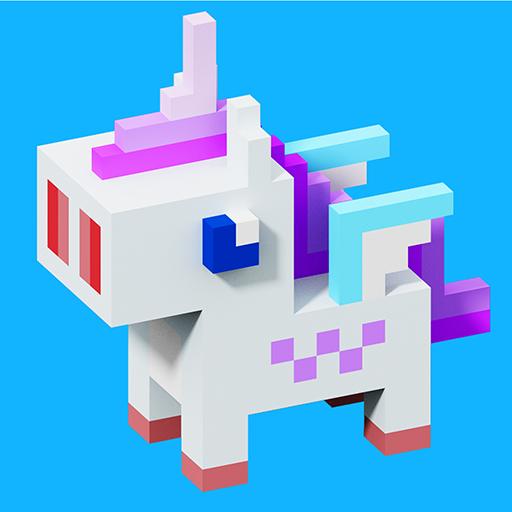
Voxel Art 3D
Play on PC with BlueStacks – the Android Gaming Platform, trusted by 500M+ gamers.
Page Modified on: September 10, 2020
Play Voxel Art 3D on PC
Here you will paint a complete set of cute 3D graphics by coloring layer by layer. Of course, if you want, it can even be a simple spatial training simulator!
Game features
` Hundreds of cute models that can be drawn!
` Simple and fast operation, you can quickly draw your favorite patterns by tapping on the numbers!
`Classic model! There are many classics to miss here.
` Rich props! If you are in trouble, we offer some items that will help you draw quickly.
Like "Voxel Art", don't forget the five-star rating!
Play Voxel Art 3D on PC. It’s easy to get started.
-
Download and install BlueStacks on your PC
-
Complete Google sign-in to access the Play Store, or do it later
-
Look for Voxel Art 3D in the search bar at the top right corner
-
Click to install Voxel Art 3D from the search results
-
Complete Google sign-in (if you skipped step 2) to install Voxel Art 3D
-
Click the Voxel Art 3D icon on the home screen to start playing



