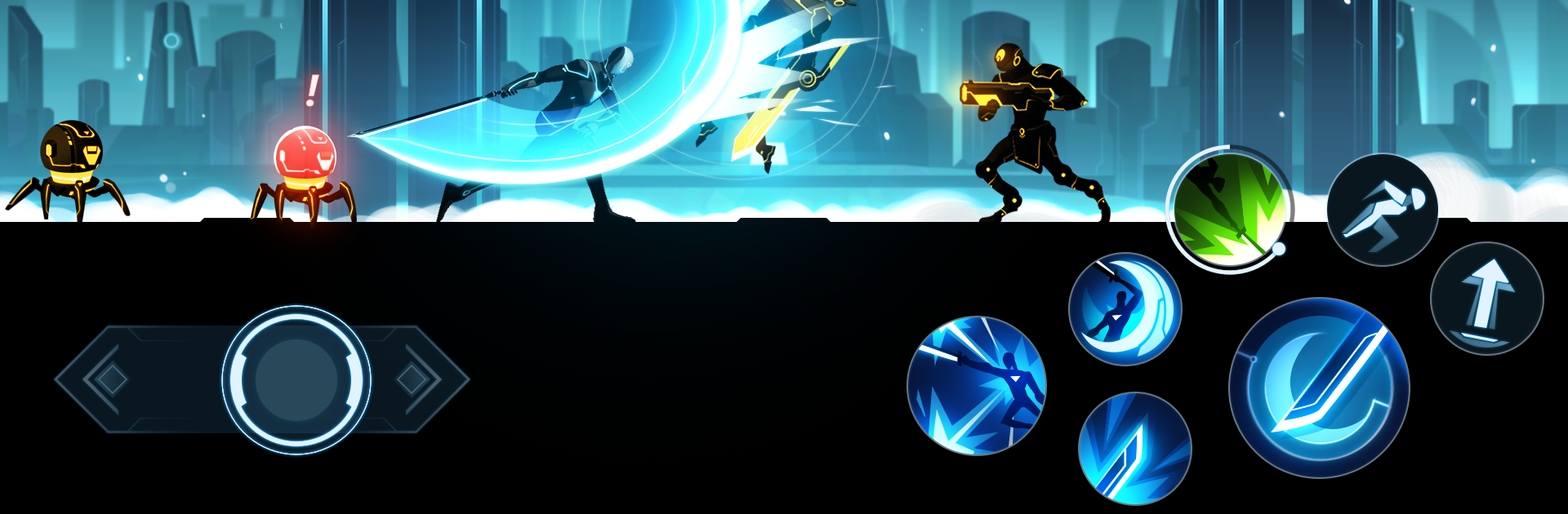
Overdrive II: Shadow Battle
Play on PC with BlueStacks – the Android Gaming Platform, trusted by 500M+ gamers.
Page Modified on: Jan 11, 2024
Play Overdrive II: Epic Battle Stickman - Shadow Game on PC or Mac
Explore a whole new adventure with Overdrive II: Epic Battle Stickman – Shadow Game, a Action game created by GEMMOB Adventure. Experience great gameplay with BlueStacks, the most popular gaming platform to play Android games on your PC or Mac.
Overdrive II: Epic Battle Stickman – Shadow Game throws you right into this wild sci-fi world where humans, cyborgs, and robots are all tangled up after some huge catastrophe. The game’s all about slick, fast-paced sword fighting, but with this futuristic twist—imagine ninjas decked out in glowing armor, standing up to rogue AI and its army of evil robots. That whole “shadow” thing really pops, with everything shifting between neon lights and inky darkness. You get to pick your character, swap around all kinds of weapons and tech-y armor, and even set up your fighting style a bit. There’s an actual storyline here, too, about humans fighting to hang on against machines with their own sinister plans—not just random battles.
Combat feels smooth, with easy-to-learn controls that make dashing, slicing, and blocking look great, especially if you fire it up on a PC with BlueStacks (it just makes everything crisp and controls tighter). There’s a bunch to unlock, from new gear to different abilities, and it’s easy to lose track of time trying out different weapon combos or finding a look that fits. The graphics are pretty sharp—lots of dramatic effects and animations—and the whole vibe is kind of dark, but with flashy, over-the-top moves. Plus, you don’t have to be online to play, so it works wherever. If someone’s into action games that mix in a bit of RPG, upgrading gear, and fighting armies of freaky machines, this one stands out.
Make your gaming sessions memorable with precise controls that give you an edge in close combats and visuals that pop up, bringing every character to life.
Play Overdrive II: Shadow Battle on PC. It’s easy to get started.
-
Download and install BlueStacks on your PC
-
Complete Google sign-in to access the Play Store, or do it later
-
Look for Overdrive II: Shadow Battle in the search bar at the top right corner
-
Click to install Overdrive II: Shadow Battle from the search results
-
Complete Google sign-in (if you skipped step 2) to install Overdrive II: Shadow Battle
-
Click the Overdrive II: Shadow Battle icon on the home screen to start playing



