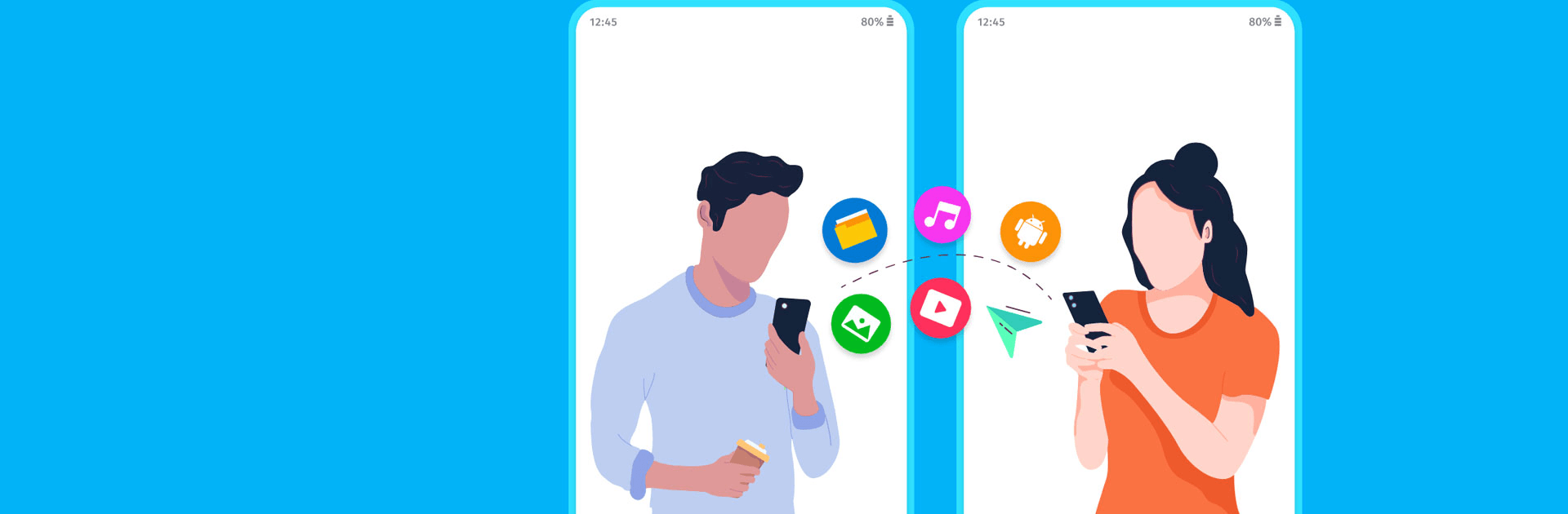

Share Karo India : File Transfer & ShareKaro Apps
Play on PC with BlueStacks – the Android Gaming Platform, trusted by 500M+ gamers.
Page Modified on: July 13, 2020
Play SHARE Go on PC
SHARE Go is the tools app developed by Appyhigh Technology. BlueStacks app player is the best platform to use this Android app on your PC or Mac for an immersive experience.
SHARE Go makes transferring files between devices quick and easy — you don’t even need an internet connection! Enjoy ultra-fast transfer speeds without spending any of your data quota. Share games, documents, images, and more directly through the SHARE Go app!
SHARE Go works outside of your mobile data plan. No more worrying about how much your transfer is going to cost you. It’s fast, too, with transfer speeds up to 20MB/s, so even large files only take a moment — that’s almost 200 times faster than Bluetooth!
Think you can’t use SHARE Go without a wi-fi network? Think again! SHARE Go allows for direct connectivity between devices for the fastest possible transfers without any external devices required.
SHARE Go gives you transfers without restrictions. No matter what format the file is in, SHARE Go can send and receive it. APKs, images, videos, music files, contacts — you name it!
Play Share Karo India : File Transfer & ShareKaro Apps on PC. It’s easy to get started.
-
Download and install BlueStacks on your PC
-
Complete Google sign-in to access the Play Store, or do it later
-
Look for Share Karo India : File Transfer & ShareKaro Apps in the search bar at the top right corner
-
Click to install Share Karo India : File Transfer & ShareKaro Apps from the search results
-
Complete Google sign-in (if you skipped step 2) to install Share Karo India : File Transfer & ShareKaro Apps
-
Click the Share Karo India : File Transfer & ShareKaro Apps icon on the home screen to start playing


