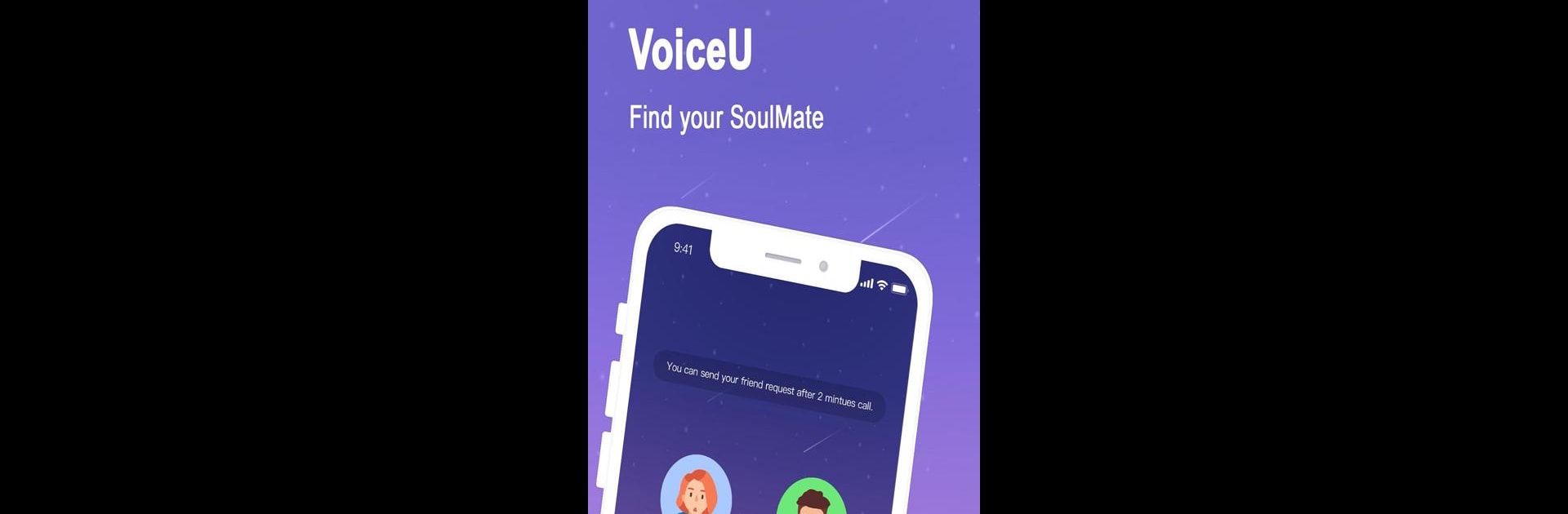

Zaky-Find your soulmate
Play on PC with BlueStacks – the Android Gaming Platform, trusted by 500M+ gamers.
Page Modified on: January 22, 2020
Run Zaky-Find your soulmate on PC or Mac
Get freedom from your phone’s obvious limitations. Use Zaky-Find your soulmate, made by Zaky Team, a Social app on your PC or Mac with BlueStacks, and level up your experience.
About the App
Looking to meet new people and maybe even find that special someone? Zaky-Find your soulmate is all about creating real connections in a fun, laid-back space. Whether you’re in the mood to chat, share about your day, or just want to see what others are up to, Zaky-Find your soulmate from the Zaky Team gives you a bunch of ways to join the conversation and connect.
App Features
- Square – Got something on your mind? Share your thoughts, stories, or rants in the Square. There’s no pressure; just say what you feel and see who relates.
- Paper Plane – Feeling down or need to vent? Toss out a virtual paper plane and send your worries flying. Sometimes letting go is as simple as swiping your screen.
- Avatar Maker – Make your profile stand out! Create a one-of-a-kind avatar photo that shows off your personality and style.
- Fun Quizzes – Want to discover something new about yourself? Take quick quizzes that are both entertaining and a little insightful.
- Crush Radar – On the hunt for a soulmate? Let the Crush Radar do the work and help you spot someone who’s just your type.
- VoiceU – If messaging isn’t enough, try meeting people through your voice. It’s a whole different vibe to connect this way.
You can enjoy everything Zaky-Find your soulmate offers right from your phone or even on BlueStacks for a bigger screen and a comfy spot on your laptop.
Eager to take your app experience to the next level? Start right away by downloading BlueStacks on your PC or Mac.
Play Zaky-Find your soulmate on PC. It’s easy to get started.
-
Download and install BlueStacks on your PC
-
Complete Google sign-in to access the Play Store, or do it later
-
Look for Zaky-Find your soulmate in the search bar at the top right corner
-
Click to install Zaky-Find your soulmate from the search results
-
Complete Google sign-in (if you skipped step 2) to install Zaky-Find your soulmate
-
Click the Zaky-Find your soulmate icon on the home screen to start playing

