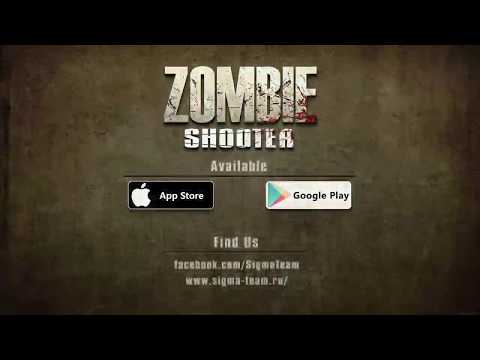Zombie Shooter
Play on PC with BlueStacks – the Android Gaming Platform, trusted by 500M+ gamers.
Page Modified on: Apr 20, 2025
Play Zombie Shooter on PC or Mac
The virus is out there. The world as we know is in complete danger. As the contamination keeps spreading, new territories suddenly get completely taken over. But here is the catch, we have lot of dollars up for grabs while battling our way up. Can you make all the way up to the evacuation center, fighting with everything you’ve got, even though it is not much in this odd situation? Regardless, like it or not, this is all you have left. Play Zombie Shooter on PC and Mac with BlueStacks and defeat the undead by using tons of weapons and equipment to avoid becoming another member of the living-dead horde. What do you do when you see a zombie? You shot at it, for Christ’s sake, to what are you waiting for? Go through a huge global map packed with intense challenges and up to 100 zombies at a time! Find all the secrets around the storyline and finally discover what the cause of the infection is. Can you survive and become the ultimate zombie killer? Prove it! Download Zombie Shooter on PC with BlueStacks and take part on the true zombie warfare!
Play Zombie Shooter on PC. It’s easy to get started.
-
Download and install BlueStacks on your PC
-
Complete Google sign-in to access the Play Store, or do it later
-
Look for Zombie Shooter in the search bar at the top right corner
-
Click to install Zombie Shooter from the search results
-
Complete Google sign-in (if you skipped step 2) to install Zombie Shooter
-
Click the Zombie Shooter icon on the home screen to start playing