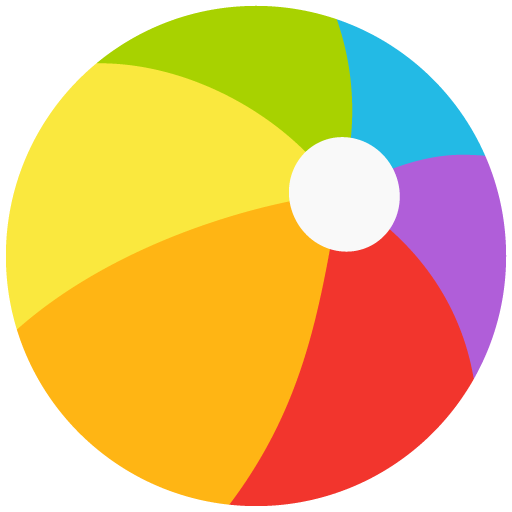Airtime: Group Facetime + YouTube
Play on PC with BlueStacks – the Android Gaming Platform, trusted by 500M+ gamers.
Page Modified on: January 14, 2020
Play Airtime: Group Facetime + YouTube on PC
We believe that life is better when you experience together.
What you’ll find on Airtime:
- Create your own Rooms where you can have peaceful, low-stakes, private interactions with different groups of trusted friends.
- Watch YouTube videos, hand-picked TV shows and movies, or listen to music with friends. Add a personal touch by sharing your own photos or videos as well.
- Video chat with up to 10 friends at once and see their reactions to priceless moments in real time.
- Customize your video chat with animated stickers, sound reactions, and face masks.
- Choose your own privacy settings with a Secret room, or create a Party room where all friends of room members are welcome.
Play Airtime: Group Facetime + YouTube on PC. It’s easy to get started.
-
Download and install BlueStacks on your PC
-
Complete Google sign-in to access the Play Store, or do it later
-
Look for Airtime: Group Facetime + YouTube in the search bar at the top right corner
-
Click to install Airtime: Group Facetime + YouTube from the search results
-
Complete Google sign-in (if you skipped step 2) to install Airtime: Group Facetime + YouTube
-
Click the Airtime: Group Facetime + YouTube icon on the home screen to start playing