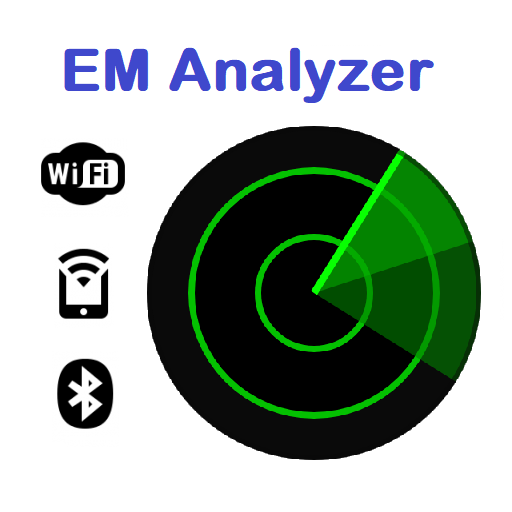Signal Detector Pro
Play on PC with BlueStacks – the Android Gaming Platform, trusted by 500M+ gamers.
Page Modified on: September 7, 2019
Play Signal Detector Pro on PC
This app can also detect hidden cameras if there are any to protect you privacy and
Anti-spyware camera blocker also has been added to protect your phone camera from unauthorised access.
This app uses the Device Administrator permission to work as Camera Blocker. This permission is required & mandatory to work Anti-spyware camera blocker properly.
This app can be used as noise detector/noise suppressor for which it required audio record permission. This can be used as QR Code generator & QR code scanner also.
This app can be used as metal detector and radiation detector also. It detects radiation value of your surroundings and ensure your safety from electro-magnetic field.
What's New:
This app can now be used as microphone blocker detector also. This app can find status of microphone if there is any malicious app installed on device is using microphone in background for which it required audio record permission.
Note: This app neither collect any personal information of user nor transmit it to any third party server/app.
Play Signal Detector Pro on PC. It’s easy to get started.
-
Download and install BlueStacks on your PC
-
Complete Google sign-in to access the Play Store, or do it later
-
Look for Signal Detector Pro in the search bar at the top right corner
-
Click to install Signal Detector Pro from the search results
-
Complete Google sign-in (if you skipped step 2) to install Signal Detector Pro
-
Click the Signal Detector Pro icon on the home screen to start playing