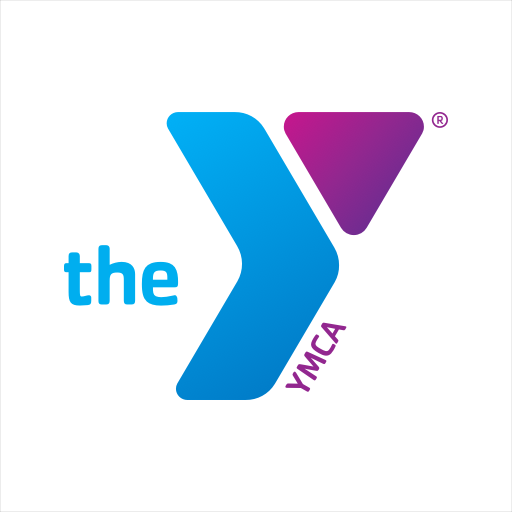SimplePractice
Play on PC with BlueStacks – the Android Gaming Platform, trusted by 500M+ gamers.
Page Modified on: December 6, 2019
Play SimplePractice on PC
SimplePractice organizes all of the details of your business, keeping you up to date, accurate, and secure. With everything in one place, running your practice is simple. Stay connected with your clients from anywhere.
This is a companion app for SimplePractice, a cloud-based practice management software. A SimplePractice account is required to use the app.
________________________________________________________
KEY FEATURES:
- Protect your data with HIPAA compliant security
- Manage your schedule on the go
- Convenient access to client info
- Write and review session notes
- Secure Messaging: 100% HIPAA compliant communication with clients and team members
Never get caught without your appointment calendar or your contact information. With secure HIPAA compliance and extra privacy features SimplePractice mobile app gives you the confidence to take your practice with you. It's the ultimate convenience for the modern private practice professional.
PRIVACY & SECURITY FEATURES:
- HIPAA compliance
- In-app passcode protection
- Bank-level data encryption
- Data erase after 3 unsuccessful logins
- Quick swipe privacy protection
Play SimplePractice on PC. It’s easy to get started.
-
Download and install BlueStacks on your PC
-
Complete Google sign-in to access the Play Store, or do it later
-
Look for SimplePractice in the search bar at the top right corner
-
Click to install SimplePractice from the search results
-
Complete Google sign-in (if you skipped step 2) to install SimplePractice
-
Click the SimplePractice icon on the home screen to start playing